This endpoint is used to retrieve users from EPC’s database. This can be used to:
- Run specific exports of the user list
- Synchronize users with an external system
- Generate stats on users
- And more…
Code Example
public <T extends NodeElement> Mono<T> findElement(@NotNull String nodeId, Class<T> clazz) {
return bpcClient.get()
.uri(uriBuilder -> uriBuilder.path("/items/{nodeId}").queryParams(defaultQueryParams).queryParam("detail", true).build(nodeId))
.retrieve()
.bodyToMono(new ParameterizedTypeReference<>() {
});
}CURL Example:
curl --request GET --url 'http://myepc.interfacing.com/api/v1/admin/users/1450CEF9-89A3-4B48-98F7-09735BECD54B?draft=true' -b /tmp/cookie.tmpTechnical Information
- Endpoint URL: https://YOUREPC.interfacing.com/api/v1/admin/users
- Swagger URL: https://YOUREPC.interfacing.com/api/v1/swagger/#/User/findUsers
To retrieve a specific user, you can use this API: https://YOUREPC.interfacing.com/api/v1/swagger/#/User/findUser with this endpoint URL: https://YOUREPC.interfacing.com/api/v1/admin/users/userId and replace the userId placeholder with the user ID value of the user you want to find.
What is this feature used for in EPC?
This function will find all users in your EPC system. Users are all employees, resources and stakeholders that have been created and have a profile in the system. They can be sorted by username, first name, last name and email. In EPC, System Administrators are responsible for creating and managing users and user profiles.
To find out more about Users, please click here.
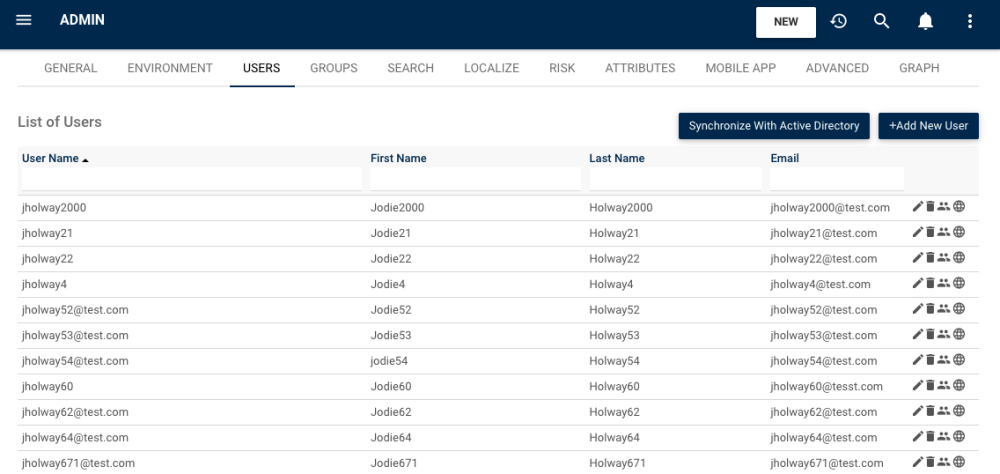
Related Topics
Need more help with this?
Visit the Support Portal


