The Leaderboard is a feature that displays the rankings of teams or players based on their scores. It helps keep track of progress, making it easy to see who is leading during the game.
The Leaderboard updates in real-time as teams earn or lose points by answering questions correctly or incorrectly. It enhances engagement and competitiveness, encouraging participants to strategize and perform their best.
The Leaderboard can be accessed:
- During games – to monitor current standings.
- After games – to review final scores and results.
Additionally, users can download the leaderboard as a CSV file, making it easy to save or analyze scores for future reference.
During Games

Once you click the leaderboard tab, it will provide you with a link where users can view the current game standings. To access the leaderboard, users must enter the PIN shown on the screen. A QR code is also provided for quick access.
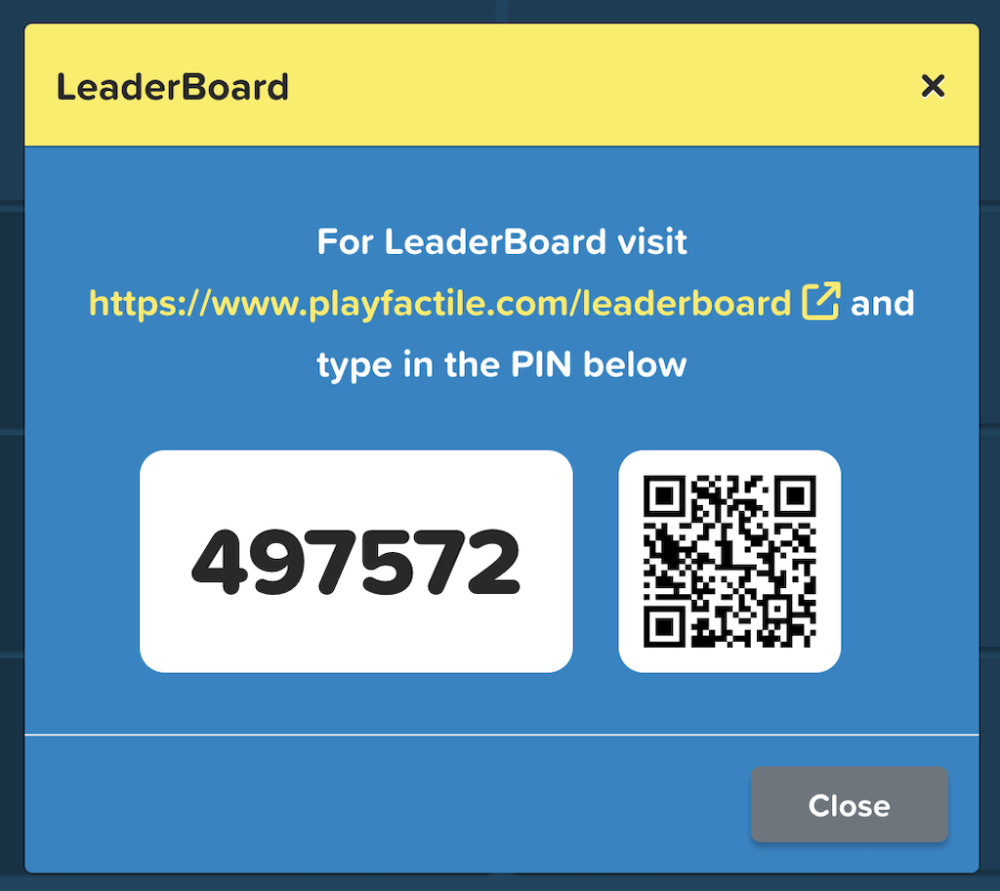

During games, the leaderboard will show you:
1. The teams that are playing the game including their avatars.
2. The scores of each team.
3. A progress bar that shows the progress of each team.

After Games
The LeaderBoard displays the top 10 scores for the game in rank order. Click on the icon to view the leaderboard of the game.

The LeaderBoard features the following tabs:
- My Account: This shows the leaderboard for all the games played by the account owner.
- All Users: This shows the leaderboard that includes other users playing the game (i.e. for games that are shared).
- Played Games: This shows the scores for previously played games.
This is an example view of the “My Account” leaderboard, which displays the top 10 scores for the game in ranking order. If you’re in a multiplayer game mode, you can click the “Members” button to view the players for each team. The leaderboard provides an overview of the current standings and allows you to keep track of your progress throughout the game.
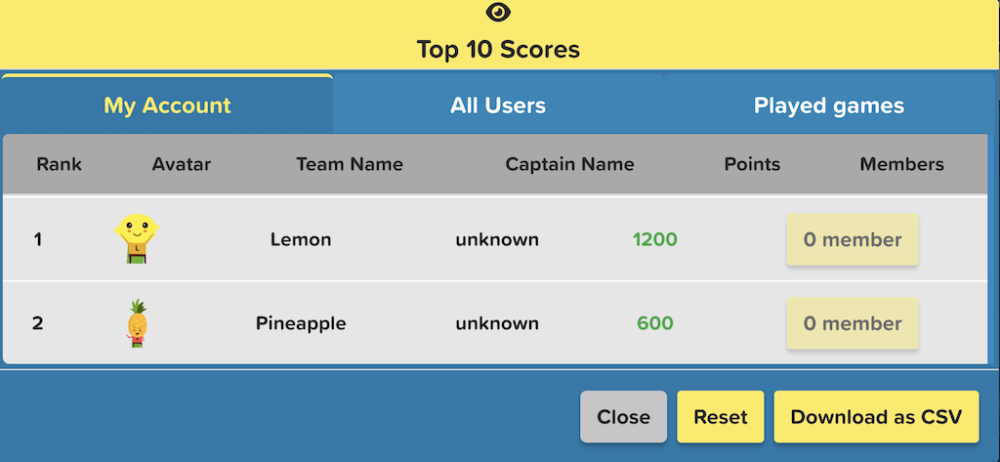
This is an example view of an “All Users” leaderboard.
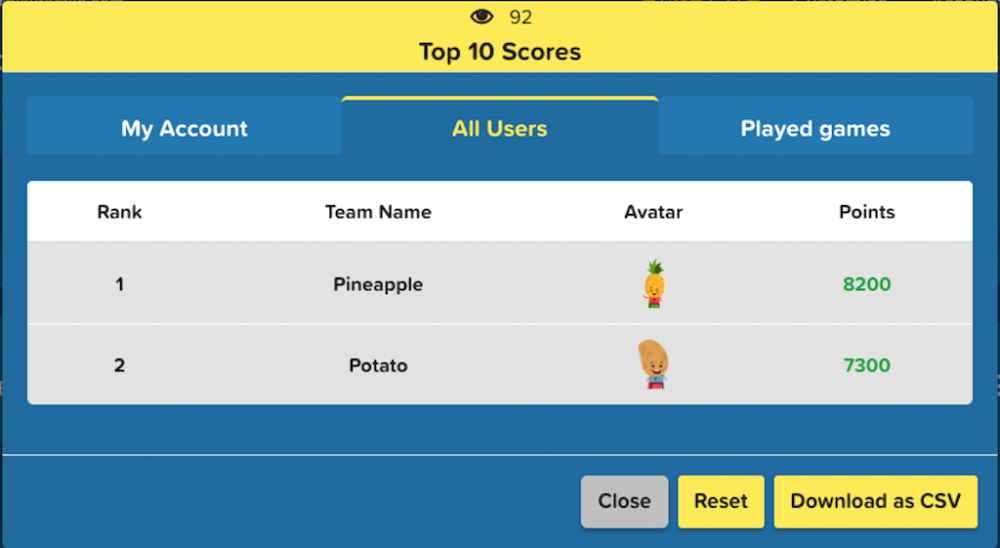
This is the “Played Games” tab, which displays the scores for your previously played games. To view additional details about a game, such as player information, wagers, and scores, click the button. You can also view the game’s leaderboard and export the game data in CSV format by clicking the
button. This is a useful feature for keeping track of past games and monitoring progress over time. If you want to delete the history of a game, click the
button.
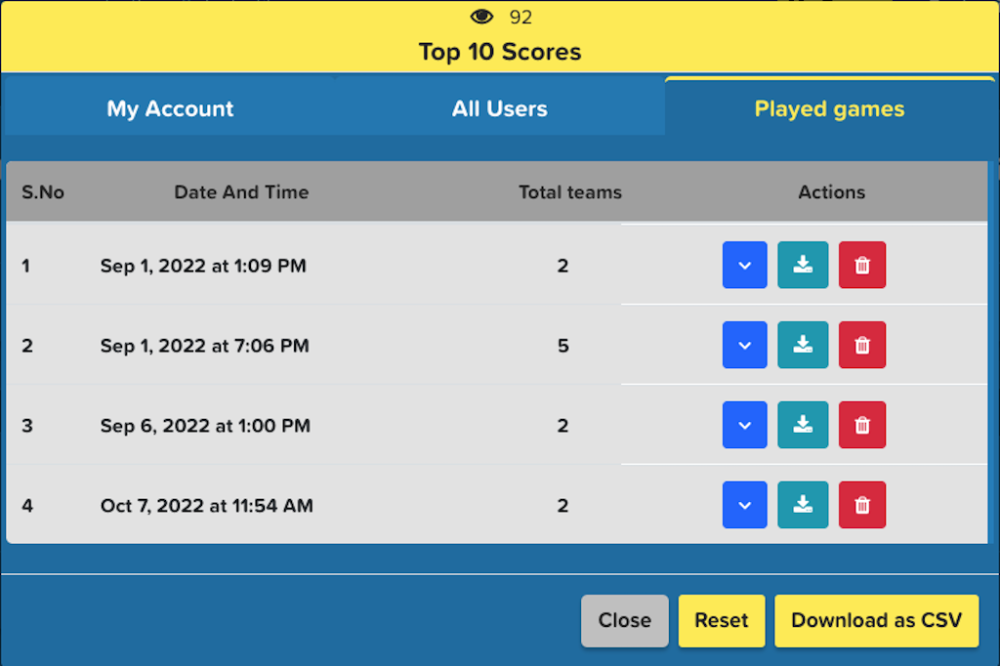
Download as CSV
You can download the results of your games as a CSV file, which allows you to track progress over a period of time. This feature is particularly useful for tracking the performance of your teams or players over multiple games.

Tip: You can also reset the ranking if you wish.
Saved Leader Boards
Saved leaderboards allow users to store and access game results even after a session has ended. This feature is useful for tracking scores and reviewing team performance.

