With Playfactile, you can play a Classic Memory game format, where players match questions and answer tiles. The game board features numbered tiles, and players can select which tiles to flip over. Each tile contains either a question or an answer. By flipping over tiles and matching them, players can earn points and advance in the game.
How to launch a Memory game
1. To play a Memory game, start by opening the game and then clicking on the Memory option.

2. Choose the number of teams that will participate in the game.
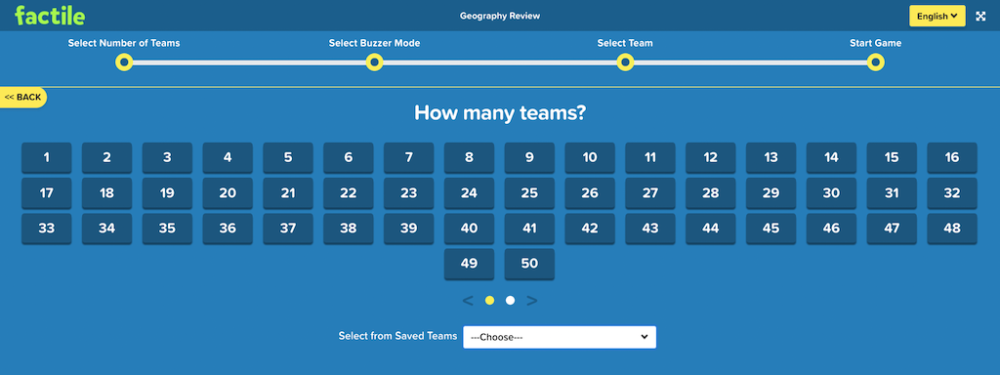
3. Choose up to three 3 categories to use during the game and click “Continue”.
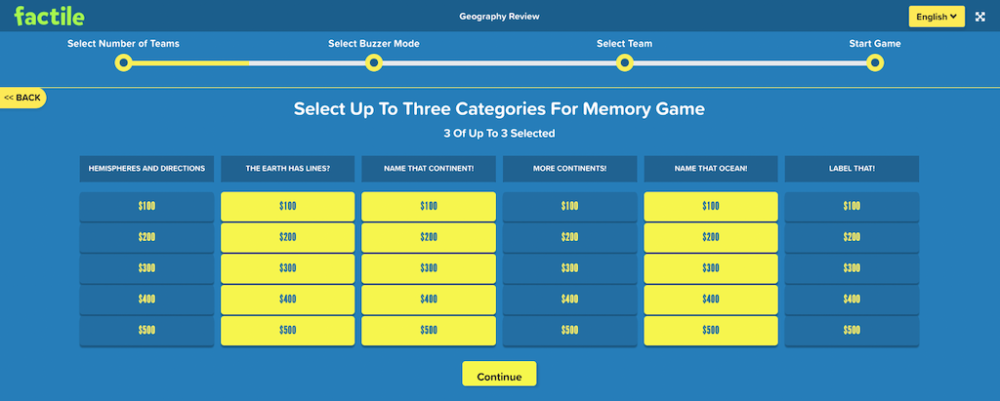
4. You can opt to play on Buzzer mode for this memory game. Click ‘Yes’ if you want to use buzzers to play the Memory game. Tip: Check out Buzzer Mode options here.
5. Select your team mascots and click ‘Begin Game’ to start playing.

Once the game begins, the Factile board will be displayed, featuring a grid of numbered tiles that are initially face down. Players take turns selecting a tile, revealing either a question or answer tile. The objective of the game is to match questions with their corresponding answers, or vice versa, by selecting the correct tile. If a correct match is made, the tile will remain face-up, and the team that made the match will earn points. If a match is not made, the tiles will automatically flip face down again, and the game continues until all tiles have been matched.

The tile will turn yellow after it has been flipped and its content has been displayed. The player can then choose another tile to match.
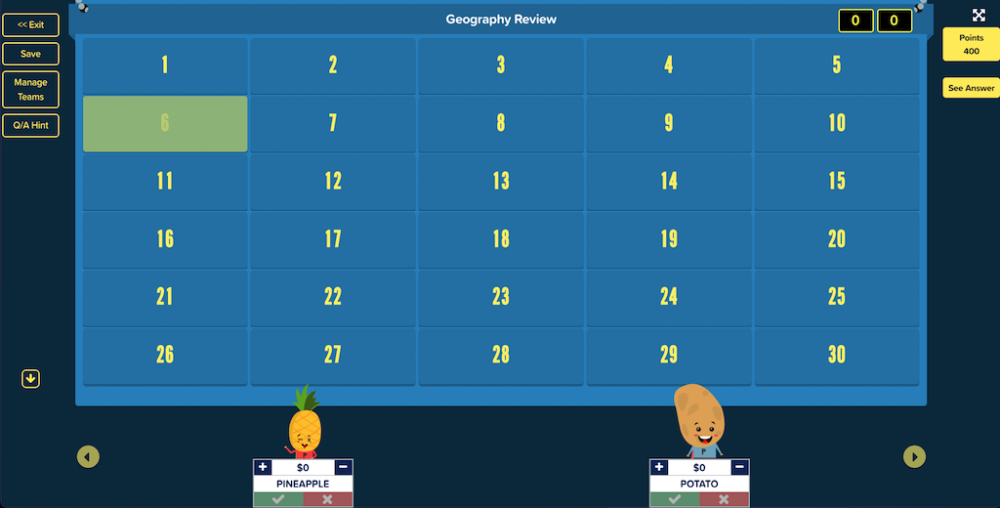
Tiles that do not match will have an “X” at the bottom of the Tile. Tiles that match will show a “check mark”.

Points can be awarded who correctly match a question tile to the corresponding answer tile.

Tiles that have been matched will now be displayed, as shown below.
Q/A Hint
Using the Q/A Hint button on the right side of the Factile Board will provide hints. Cards will show a small “Q” or “A” so players know which cards are Question tiles and which are Answer tiles.

See Answer
The moderator can use the See Answer button to reveal the tile that corresponds to the selected tile.
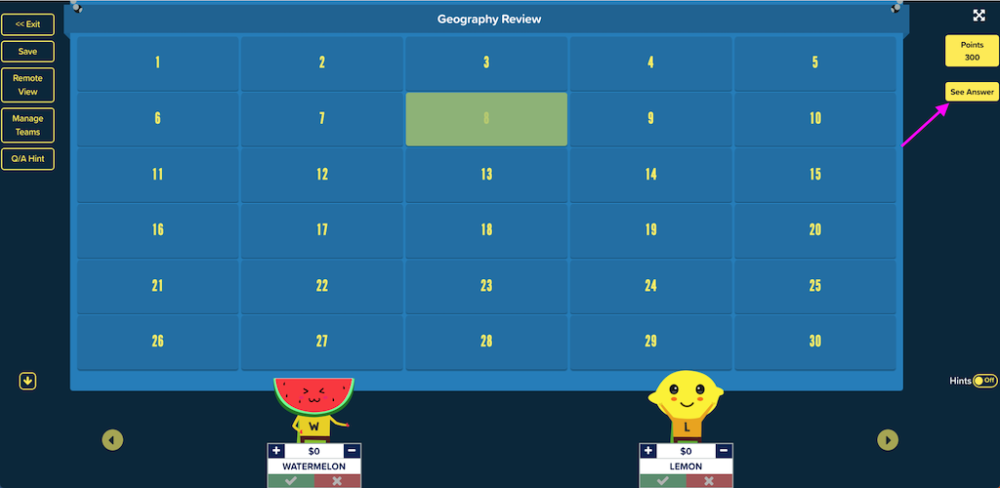
The See Answer button provides helpful information to the moderator regarding the location of matching tiles, making it easier to guide players toward making successful matches.
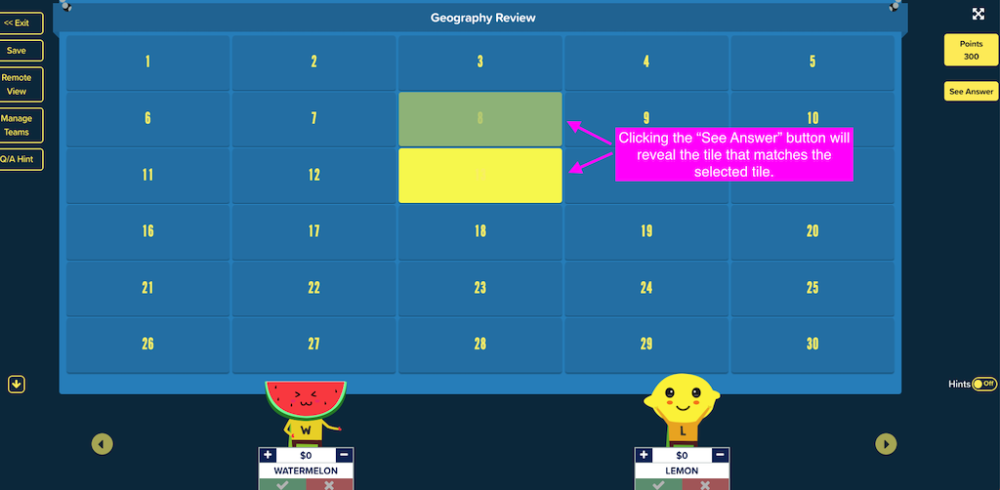
Here’s a brief video tutorial on playing Factile Memory – Enjoy!



