The Double Factile feature allows players to engage in a second round of gameplay immediately after completing the first game, but with an added twist—all point values are doubled. This feature is helpful when you want to play back-to-back games without the need to set up teams or game mechanics again.
You can choose any of your games as your Double Factile, and this game will launch as soon as the first game is finished. Double Factile will play the second game at 2x the points after the first game. When you’re done playing, you can choose the same game or any other game and set it up as your Double Factile.
Tip: Make sure to enable Double Factile on your Game Settings. Turn this setting off to disable Double Factile or if you want to automatically skip playing the Double Factile game.
How to enable Double Factile
1. Go to Customize page and scroll down to “Game Play Settings”.

2. Enable Double Factile. Note: Make sure to enable this setting to play Double Factile games.
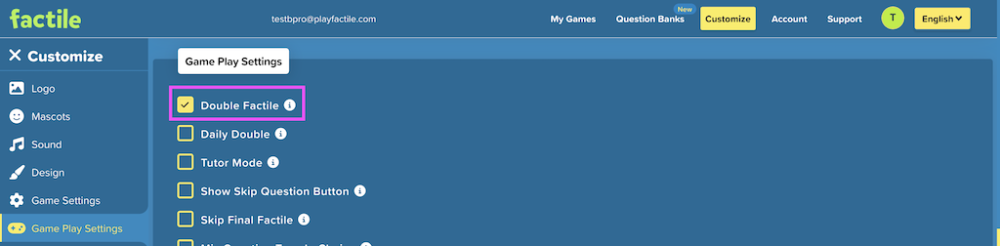
3. Go back to My Games page.
4. Click on the icon, and you will notice the “D” turning yellow, indicating that it is enabled. This action designates the selected game as a Double Factile. Make sure you perform this step only for the game you intend to play as the second game at twice the points.
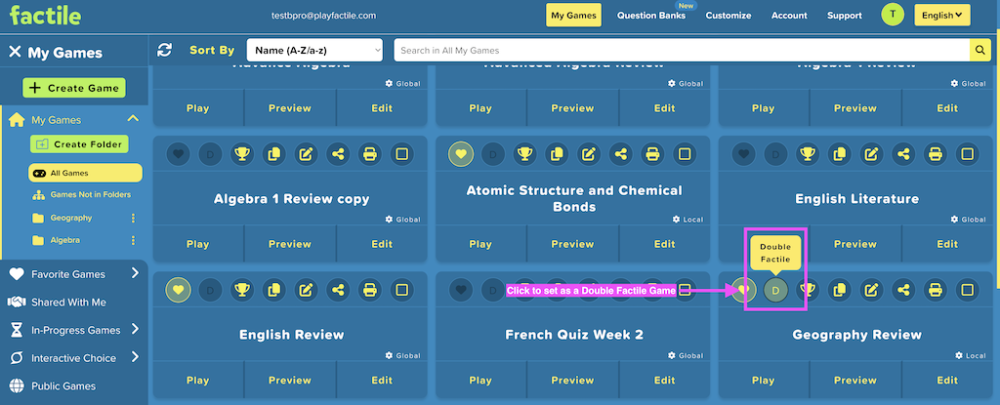
Tip: You can only choose a single Double Factile game at any given time. If you want to designate a different game as the Double Factile, just click on the “D” icon for that game. The system will automatically deactivate the “D” icon on the previous Double Factile game.
How to Play Double Factile
Navigate to the My Games page and choose any game you would like to play first.
Tip: Make sure that the selected game is not configured as a Double Factile game.
Players complete the first game as usual, answering questions and accumulating points. Once the first game ends, a prompt will appear asking whether you wish to proceed with Double Factile round. Select “Yes” to skip the Final Factile question for the first game and initiate the second game.

The second game follows the same format as the first, but all point values are doubled, meaning correct answers now award twice as many points as before. Every correct answer earns twice the original point value (e.g., a 100-point question now awards 200 points).

Tip:. Double Factile is also a great way to effectively add more categories. If you need more than 6 categories, you can add a Double Factile game that automatically starts a second game right after the first game, continuing the scores / players. Any columns you leave blank will not display during the game so you could do 4 columns in one game and 3 in the Double Factile game to effectively have 7 categories during your game.

