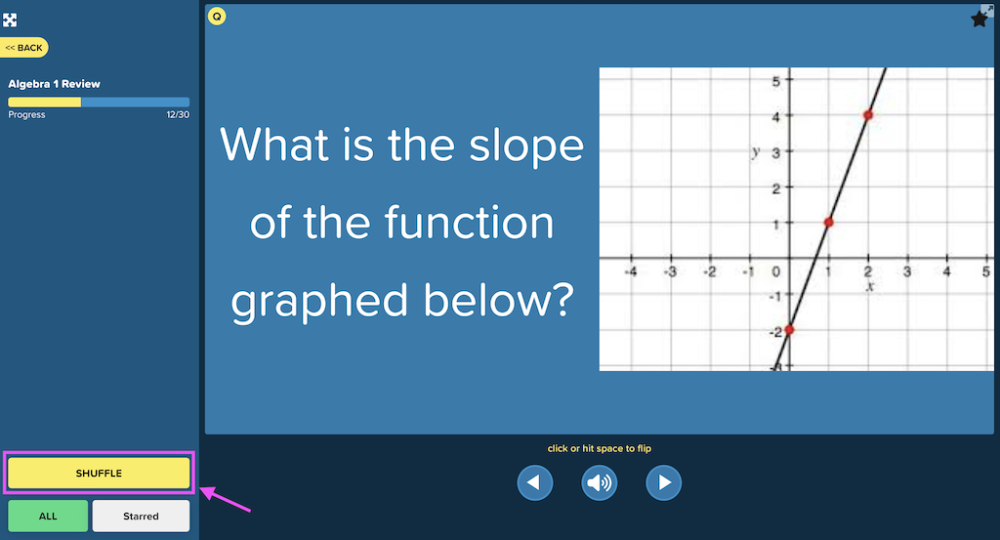Flashcards is designed as a self-review feature. Flashcards offer a simple yet effective way to study and retain information. Each card presents a question or term on one side, and with a quick flip, users can view the corresponding answer.
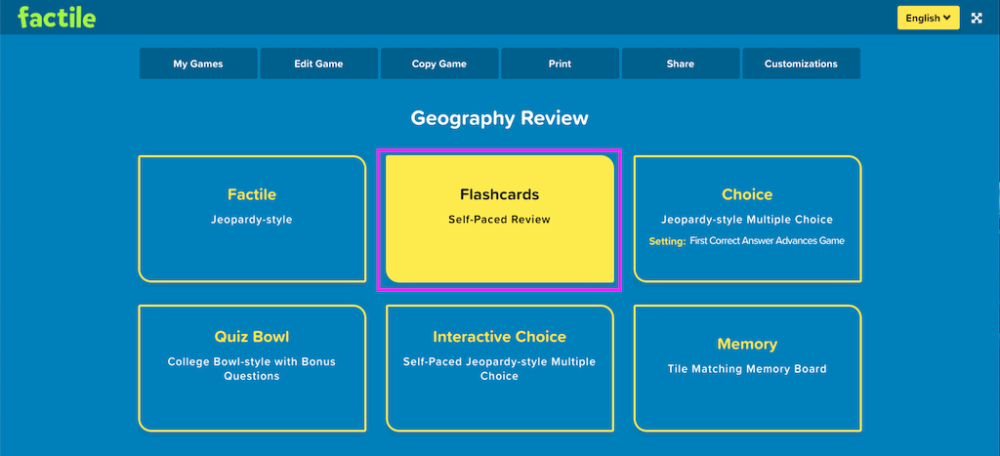
The flashcard displayed on the screen presents a mathematical formula, with the question side visible.

Users can flip the card by clicking on it or pressing the space bar to reveal the answer.

Progress Bar
On the left side of the screen, there is a Progress Bar that tracks the user’s advancement through the flashcard deck. In this case, the progress is 8/30, indicating that this is the eighth of 30 flashcards in the set. This feature helps users monitor their study sessions and ensures they review all available cards.

Starred Button
The allows users to mark specific flashcards for quick reference. This is especially useful for highlighting difficult or important concepts that may require extra attention. Once starred, these cards can be accessed separately from the main deck for focused revision.
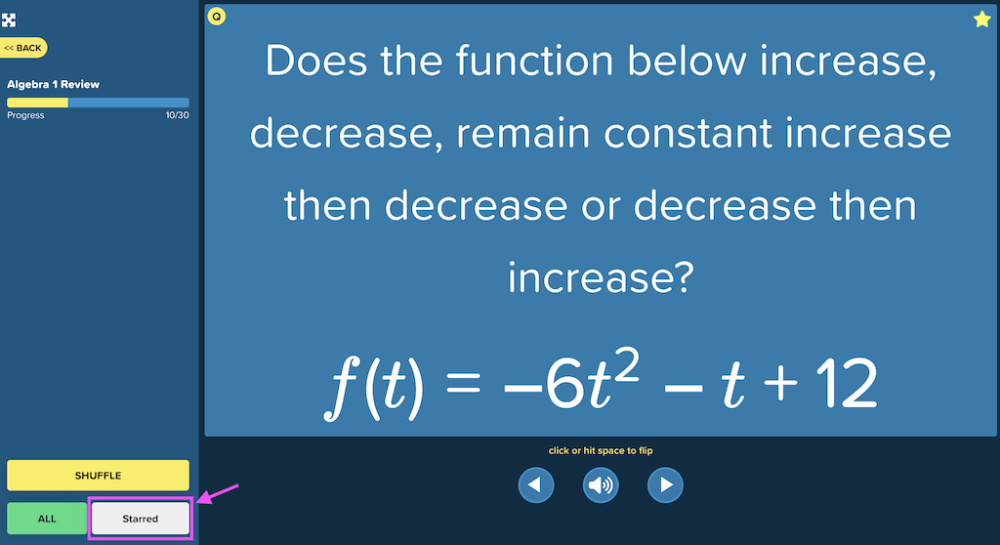
Speaker Button
A unique feature in the Flashcard game is represented by the icon. When clicked, this button reads the text aloud, enhancing accessibility and reinforcing learning through auditory engagement. This feature is particularly beneficial for auditory learners or users who prefer listening to content rather than reading.
Shuffle
The Shuffle button on the left enables users to randomize the order of the flashcards. This prevents memorization based on sequence and encourages deeper understanding of the material by presenting concepts in a different order each time.