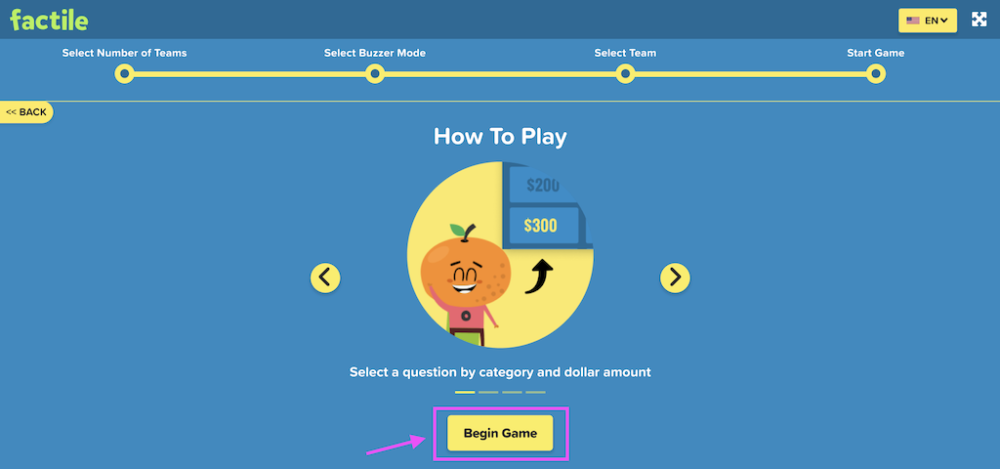To access your created Jeopardy games, simply go to ‘My Games’ page. From this page, you can browse your game collection and pick the one you wish to play.
1. Locate the game you want to play and click the “Play” button.
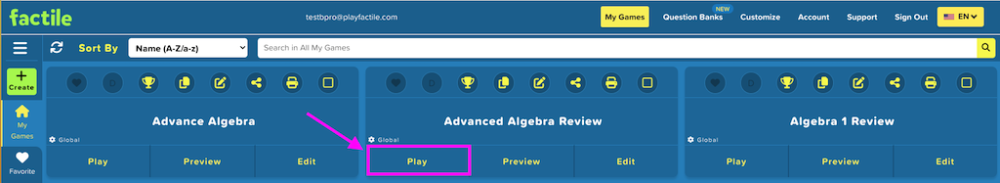
2. Choose the game style. Note: Free accounts are limited to the Factile Jeopardy-style game. By upgrading to a Pro account, you can also play Self-Paced Games—games without a moderator—including Choice, Flashcards, and Interactive Choice.

3. Choose the number of teams playing. For Basic accounts, you can concurrently have a maximum of five (5) teams in play. Upgrade to a Pro account to enable up to 50 teams within each game.
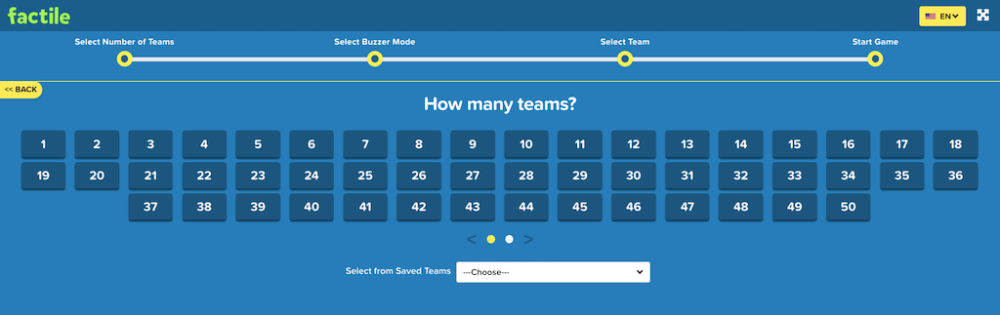
For users with a Pro account, the option to use Buzzer Mode is available. By selecting “Yes” or “No,” you can enable or disable the feature that allows participants to “Buzz in” using a mobile device or computer.
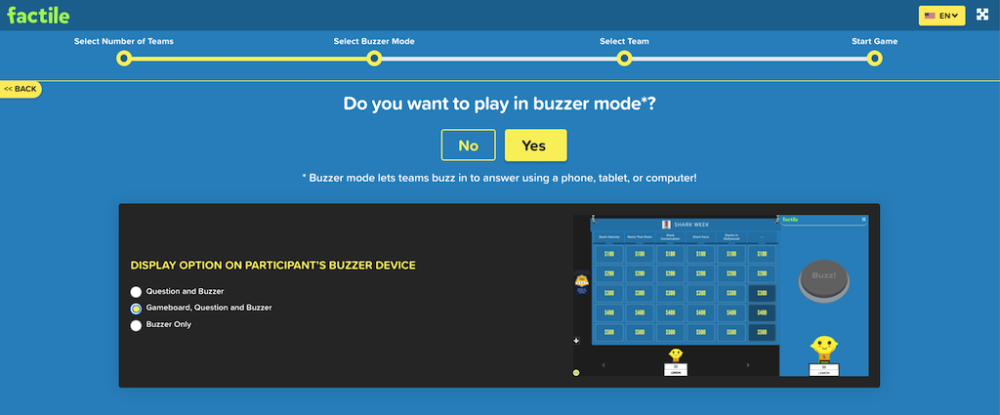
4. Choose a mascot to represent each team. Alternatively, you can use the Auto Select feature to let the system automatically assign mascots to each team.

Tip: If you want to see all the available mascot categories, simply click on the Display All button to explore and choose the one that best fits your game.

Mascot Categories:
- Shark
- Dinosaurs
- Friendly Fruit
- Vanquishing Vegetables
- Super Safari Animals
- Amazing Arctic Animals
- Sensational Sea Creatures
- Avatars
- Professional Human Avatars
Tip: For a more personalized experience, you can change the mascot names to French, German, or Spanish names.
5. When you’re ready, press “Begin Game”.
As soon as the game begins, you will gain access to the Factile board which displays your game categories and the corresponding question tiles. You will also notice the team podiums and scoring buttons for each team.
Upgrade your Basic account to Pro to enjoy more features such as the following:
- Display Answer Button
- Display Answer before Question
- Skip Question without Showing the Answer
- Show Final Factile Category Hint at Wager Time
- Positive Score Mode
- Play Memory Game with 100 Points
- Leader Board

Tip: Click the button in the top right corner to expand into full-screen mode.
Network Access and Gameplay
Factile games require an active internet connection to function. There is currently no offline mode available.
If you’re planning to play in a classroom or other setting without internet access, please ensure you have a stable connection beforehand, as the game cannot be launched or played offline—even in team mode.