You can start a game and save your progress for later. The game will start right where you left off.
Tip: The game autosaves during each step in play, so you can restart the game wherever you left off if your game is interrupted. Games also autosave during Final Factile.
How do I Save a Game?
1. Click on the “Save” button on the left side of your Factile.
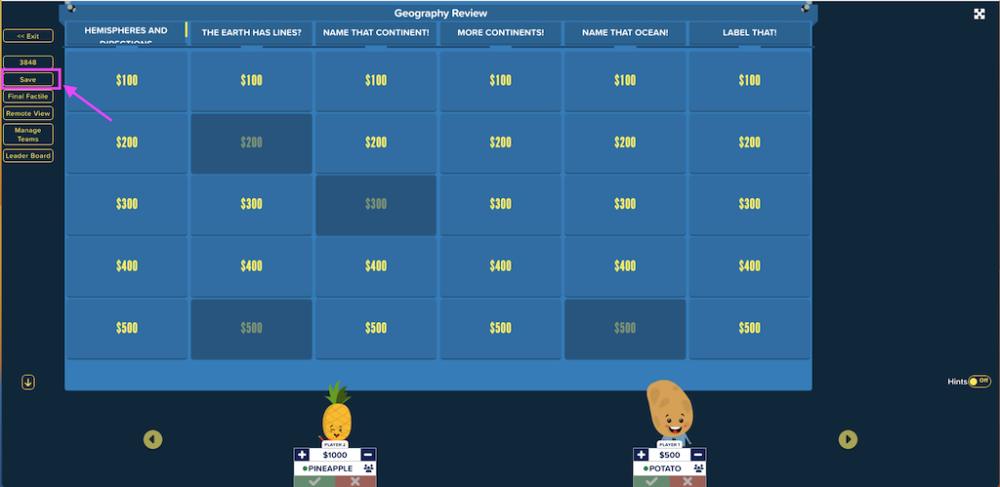
2. A pop-up message will appear. Click “Save and Exit” to confirm.
3. Enter a name for your saved game. Tip: The system automatically creates a name for your saved game but you can modify this to help you easily identify your game later.

4. Click “Save Game”. A popup will show that your game has been saved successfully.
How to preview a saved game
Here’s how you can preview a saved game and allow you to review its details before deciding to play or modify it further.
1. Go to your In-Progress folder and locate the name you wish to preview.
2. Click on the Preview button of the game.

The game screen will open, displaying the current progress of the screen including the tiles played, teams and their corresponding scores.

How Do I Resume My Saved Game?
1. Select the saved game and click “Resume”.

Tip: If you no longer want to save a session, just click “delete” to remove it from your list.
2. Share this link https://www.playfactile.com/joinresumegame with your players or have them scan the QR code to rejoin the game.

3. Instruct them to enter the PIN to rejoin the game.

Your players can join the game as they normally would and you can continue with your game session.
How to rename a saved game
1. Find the game you wish to rename from your In Progress games folder.
2. Click on the button.

3. A text field will appear and you can enter the new name of the game.

4. Click Save. The game will now be updated with the new name you’ve chosen.
How to view game Leaderboard
Here’s how you can easily access and utilize the leaderboard feature to track the progress of players or teams in your saved games.
To do this, click on the icon of the selected game.

A new window or panel will open, displaying the current standings and scores of the players or teams in the selected game. Review the leaderboard to see how players or teams are performing relative to each other.

Do I Need to Finish a Game or Can I Start Over?
Resuming a game will only continue a specific game session. If you want to play the game from the beginning, you can launch it from the “My Games” tab.

