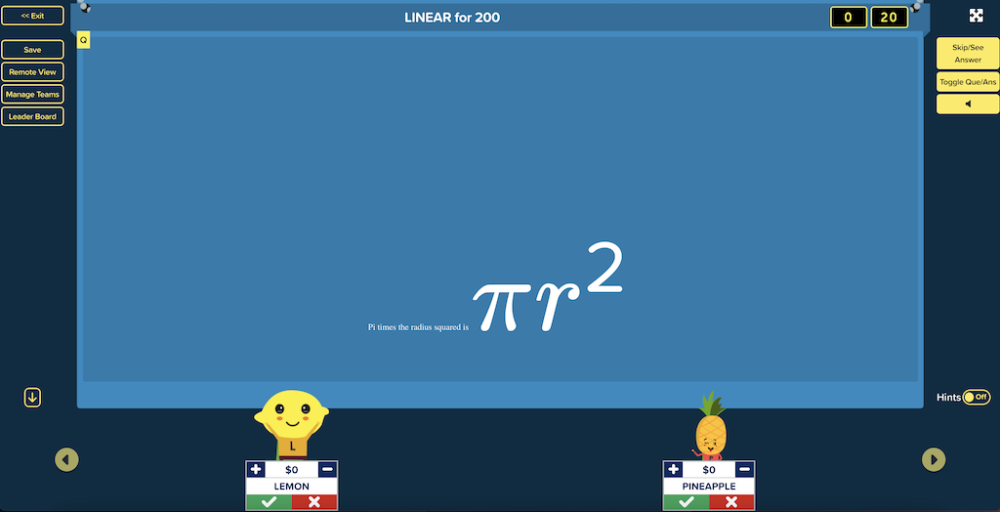Entering Math Equations
For questions involving mathematical equations, you can incorporate the equation in either the Question or Answer box. You have the option to utilize the equation button beneath these boxes or directly input the equation, bearing in mind that LaTex syntax is required for equation formatting. Click this link for for LaTeX reference.
Entering Equations into the Equation Editor
Equations should be entered in the correct format to display properly in the equation editor. You’ll be able to preview how your equation will appear in your game as you type it.


Press Save when you’ve finished adding or editing your equations.
Adding Equations Directly into Question/Answer boxes
Add equations directly into the Question and Answer boxes by using LaTeX between $#$ delimiters (eg $#$\pi r^2$#$).


Use $##$ delimiters to put equations on its own line.
Ex: Your question might be “Pi times the radius squared is $##$\pi r^2$##$”. Using $##$ instead of $#$ will move the equation to the next line.


Tip: To display chemical formulas or biology diagrams, enter the formula or diagram into your favorite editor (eg: Microsoft Word) and then take a screenshot or photo and upload the image as the Question or Answer.
For more info on the syntax, please visit here!