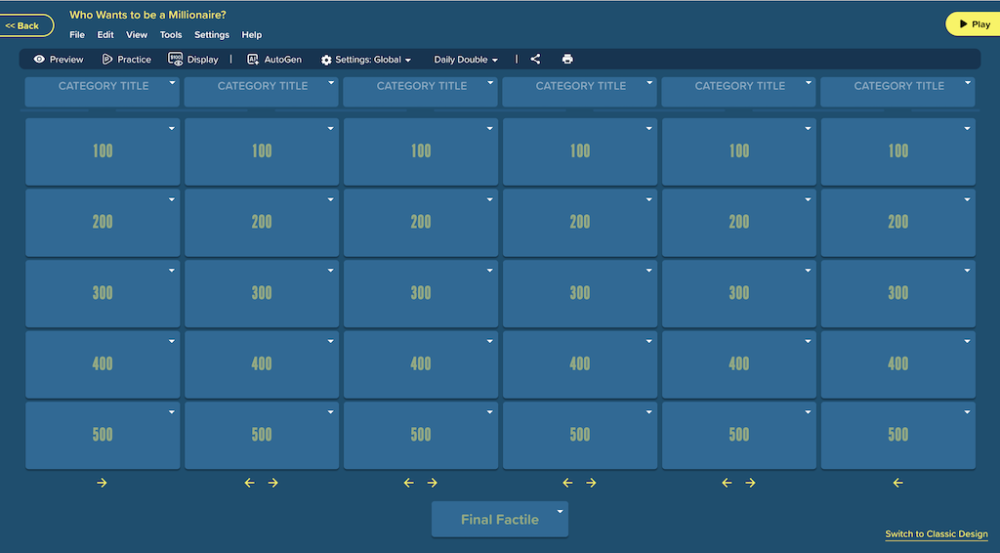How do I create a game?
With Factile, you can create your own Jeopardy game or template from scratch and play it with your participants. Here’s how you can create a new Jeopardy game from the My Games dashboard:
1. Click the CREATE GAME button located on the upper-left side of your dashboard.

2. Enter your desired Jeopardy-style game name, then click the CREATE button to proceed.
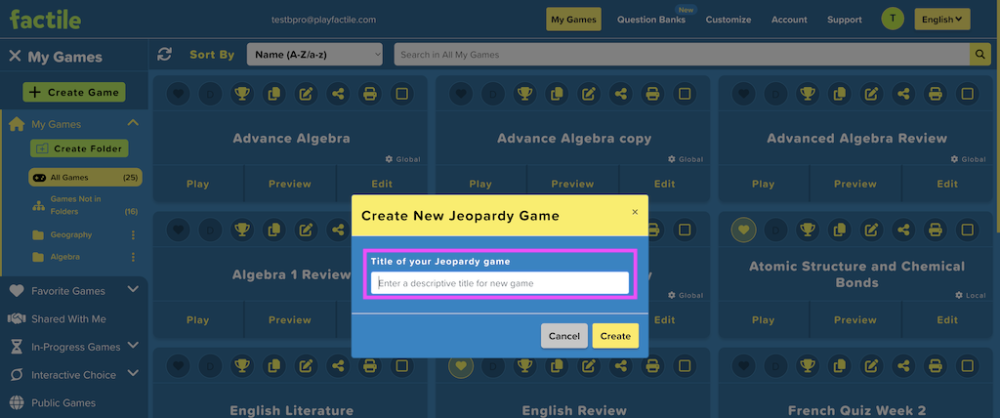
3. Once your new game is created, you’ll be taken to the game editor. Here, you can choose how to add your game questions:
Manually: Type in each category and question yourself.
AutoGen (AI-assisted): Use the new feature that automatically generates questions based on uploaded PDFs or topic keywords. You can learn how to use this feature here!
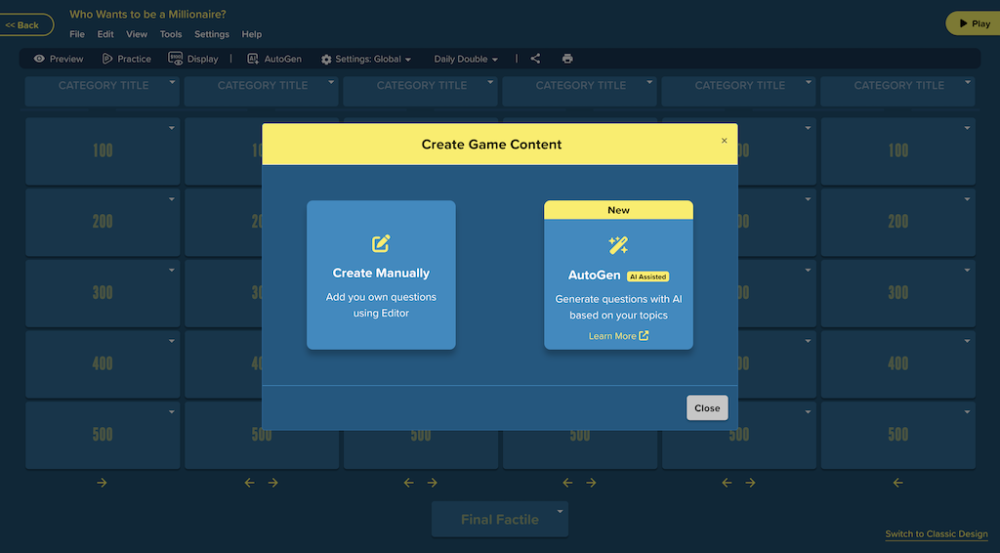
Your Factile Jeopardy game template is now ready for editing!