The Leader Board displays the scores of players or teams during the game. It allows everyone to see who is in the lead and how each player or team is performing as the game progresses.
Accessing the Leader Board during a game
1. Start by choosing a game. Select the game mode, set the number of teams, decide if you want to play in buzzer mode, choose players, and then click Begin Game.
2. On the left side of the game board, you will see the Leader Board button.
3. To open the Leader Board, click the button. You can also access it by clicking the link (and entering the unique PIN) or by scanning the QR code provided.
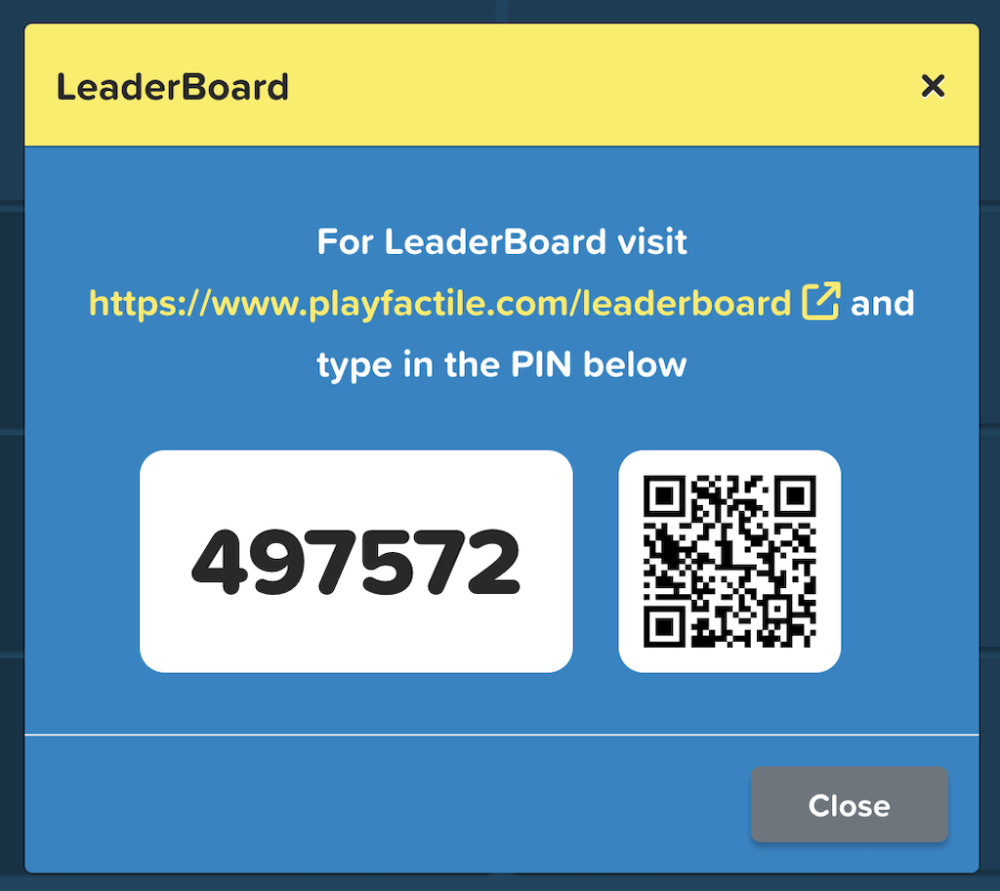

Leader Board View

As the game progresses, the Leader Board updates in real-time to show the current scores and rankings of all players or teams.


