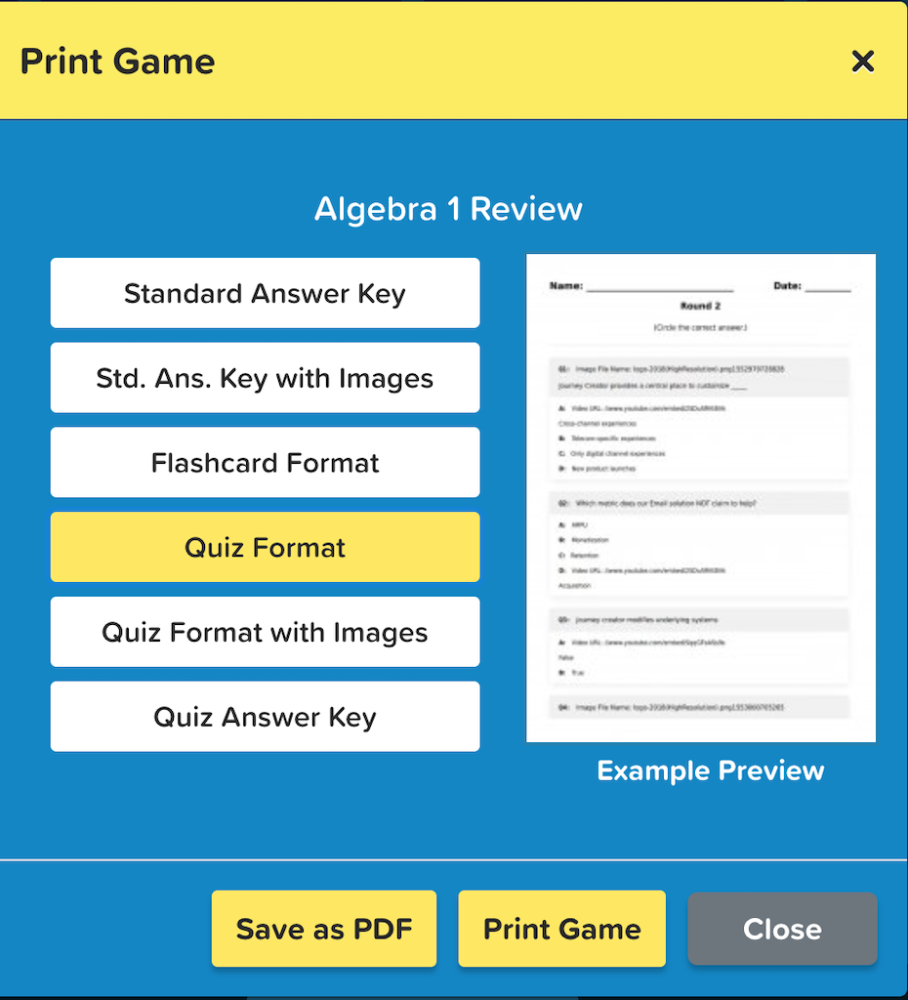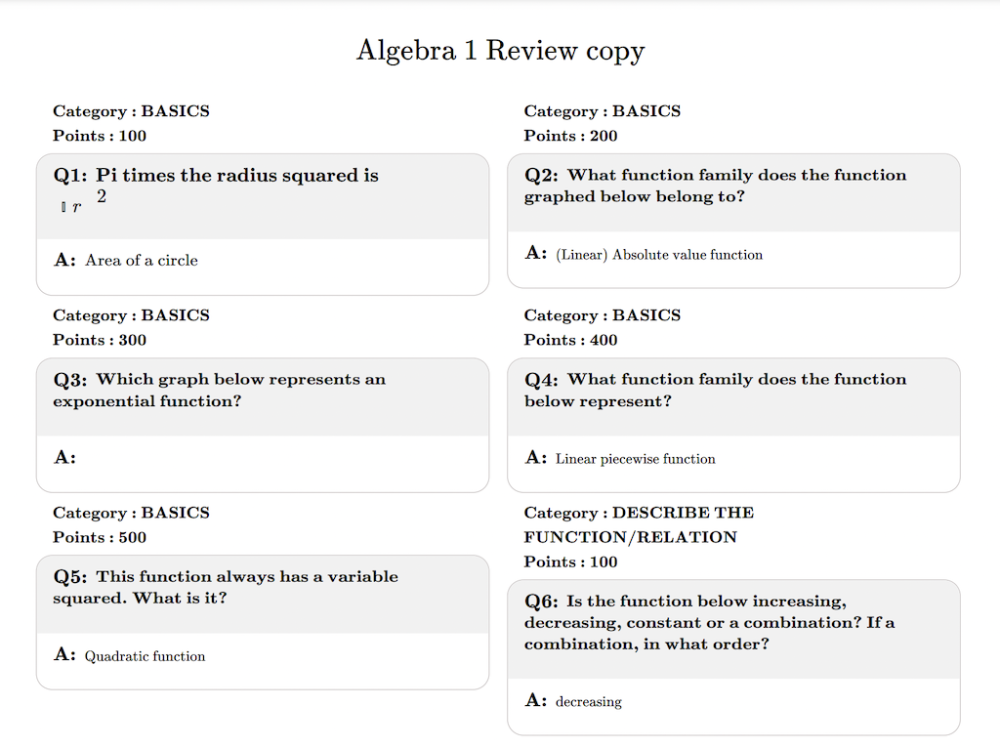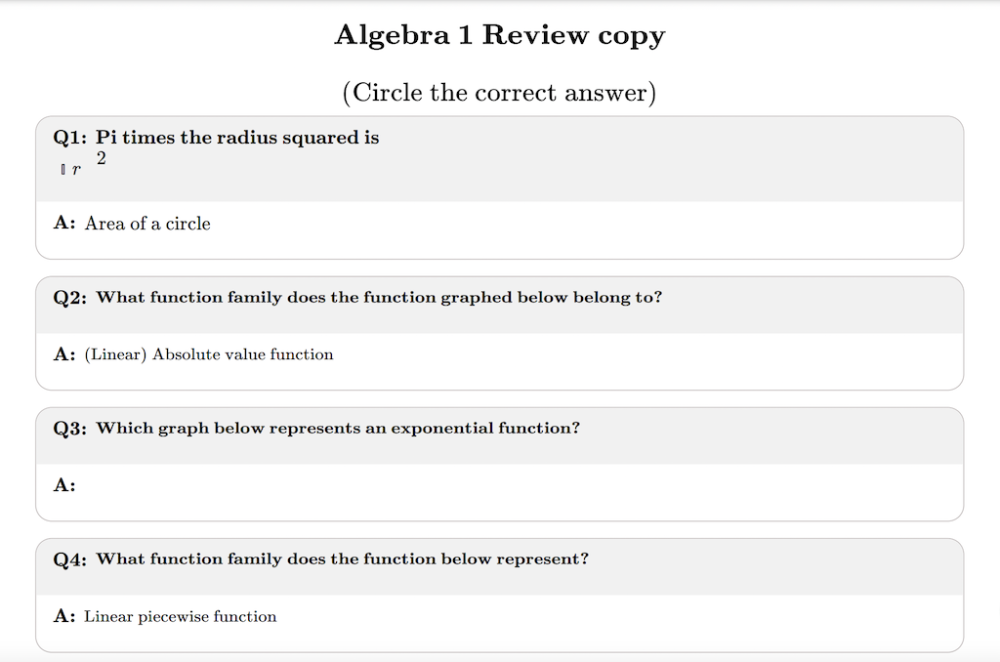You can generate an answer key for your game or print it as a quiz directly from the My Games page.
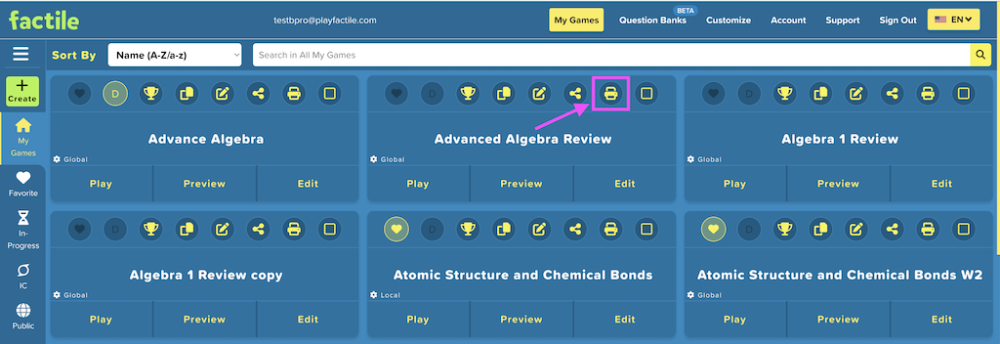
You can also find the Print button while previewing or editing your game.
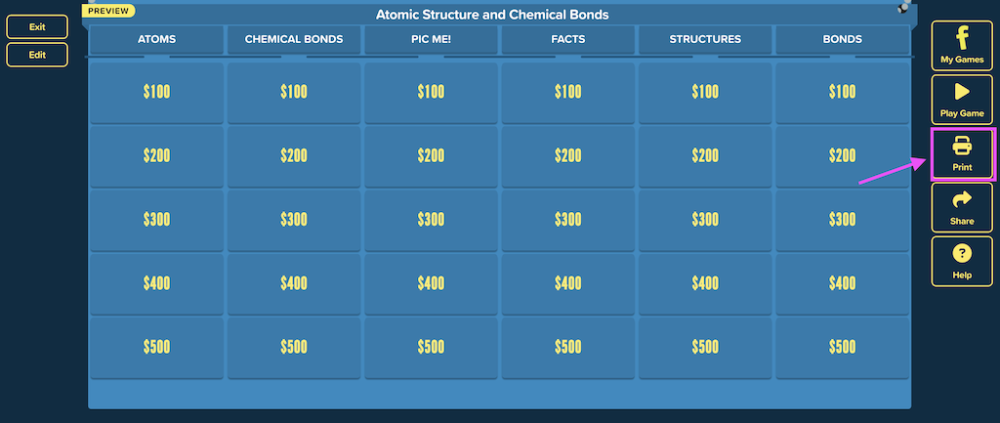
Printing an Answer Key
You can print your answer key in multiple formats or save it as a PDF.

Standard: print all Tile information including the category name, tile value, Question and Answer. Will not include images.
With Images: print all Tile information including pictures.
Flashcard Format: print game content as flashcards.
Quiz Format: print your game as a quiz.
Quiz Format with Images: print a quiz with pictures.
Quiz Answer Key: print only the Answers.
The game will open in another tab and prompt you with the print menu. If this menu doesn’t appear, right-click the page and select “Print Page”.
If you choose the PDF option, the .pdf will automatically download to your device. You can then open the .pdf in whichever pdf viewer you have.
Printing a Quiz
Use this option to print your game in quiz form.