The Memory Game is an interactive tile-matching memory board game where players take turns flipping over pairs of tiles, aiming to find matching pairs based on the questions and answers set by the game creator.

Steps on How to Begin the Memory Game:
1. Select the Number of Teams. Begin by choosing how many teams will participate in the game.
2. Choose up to three categories that will be used in the memory game. Each category will contain tiles with related terms, questions, answers, or images.
Note: The goal is to match pairs based on the selected categories.

3. Choose to Activate or Deactivate Buzzer Mode.
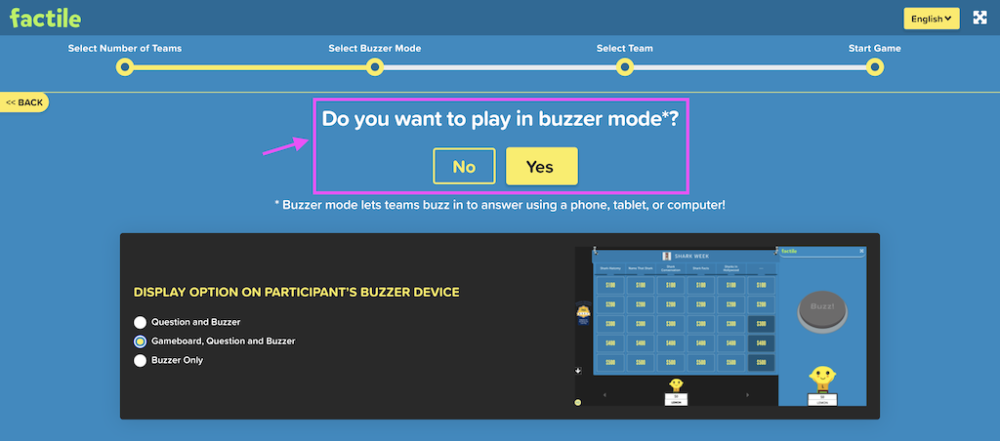
4. Select a Team Mascot.

5. Begin the Game. Once all settings are configured, start the game!
The Memory Game Board
Each team takes turns selecting two tiles to flip, aiming to find a matching pair of question and answer tiles.
Key features:
- Points Display: Displays the point value associated with each correct match.
- Back to Board Button: Allows players to return to the main game board after attempting a match.

- Q & A Hint Button: Provides hints by indicating which tiles contain questions and answers.


- See Answer Button: This allows the moderator to view the correct answer pair for a selected question or tile. It helps in verifying matches and guiding the game if needed.

- Result: When a team selects a matching pair, the correct answer will blink, providing visual confirmation of a successful match.


