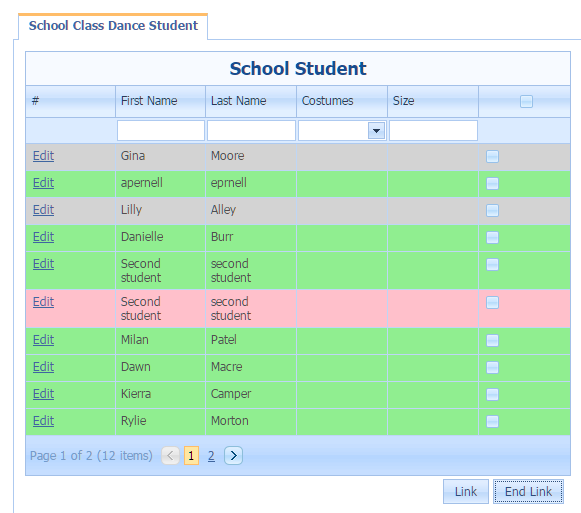If you have students who are not participating in a recital dance with the class linked, you may remove them from the Dance.
Go to Manage Recital
In the Recital Dance tab, Click the plus to the Dance
In the Dance Class tab, Click the plus to the Class
You will see all the students in the class.
If a student is green, they are linked to perform in the dance.
If a student is grey, they have not been linked to perform in the dance. They were added to the class after the class was linked to the dance.
If a student is red, the student was unlinked and is not participating in the dance.
To link a student in the class to participate in the dance, check the student box on the right and click the Link button.
To remove a student who is in a class from participating in a dance, check the student box on the right and click the End Link button.
You may remove a group or almost all students in the class by using the select all button. Unselect the students who will be performing the dance and then clicking Unlink. The students who were checked off will be removed from the dance performance. (Their class status will not be affected.)
Need more help with this?
Please complete our support form if you need assistance.