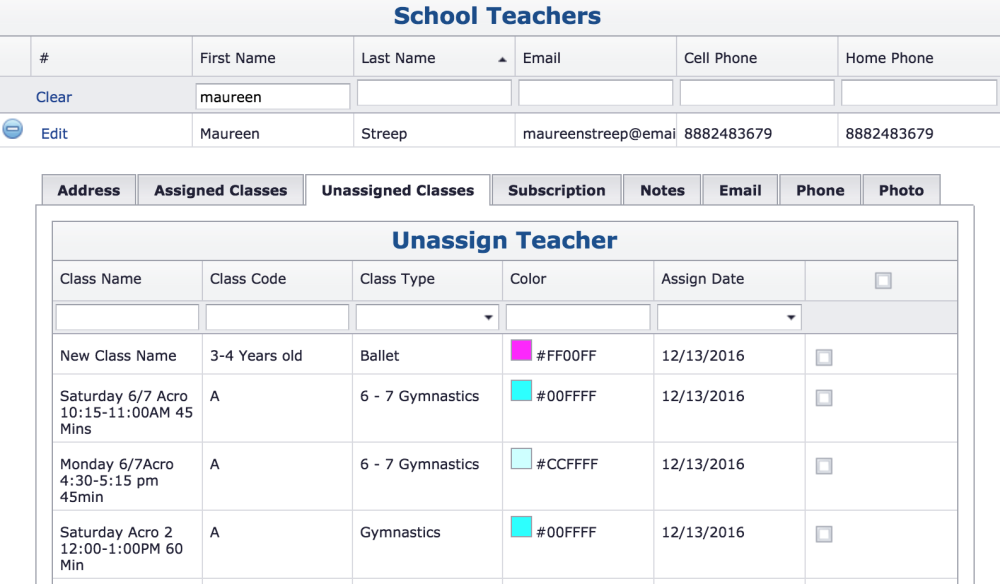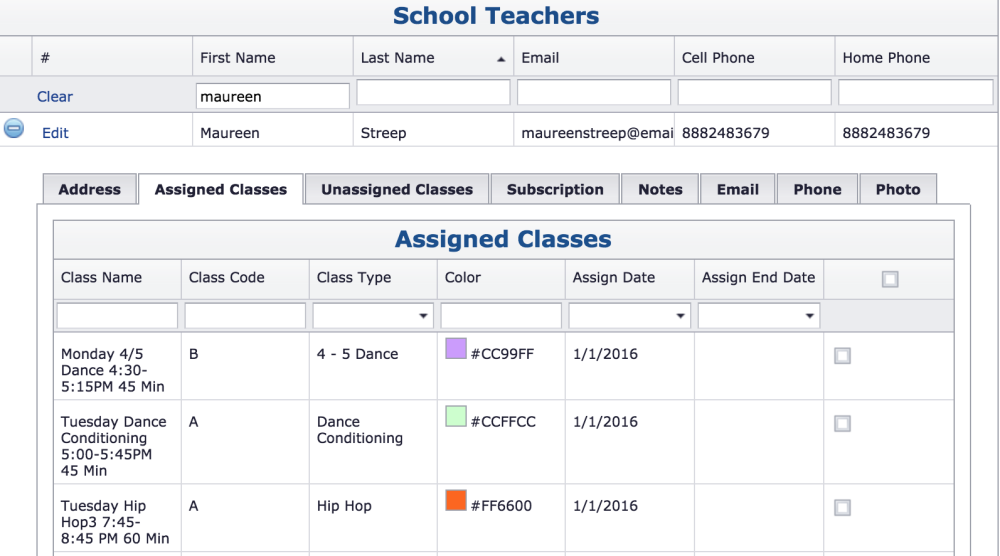To assign a teacher to a class:
Hit the plus sign on the teacher and select the UNASSIGNED CLASS TAB. A list of all classes will appear, select the desired class or classes by clicking the checkbox on the row. To save, enter in the assigned date and clicking the assign button
To Unassign a teacher from a class:
Hit the plus sing on the teacher and select the ASSIGNED CLASS TAB. A list of the teacher’s classes will appear. Click the corresponding check box and enter an UNASSIGNED Date and click the Unassign button. This will remove the teacher from that class.
Need more help with this?
Please complete our support form if you need assistance.