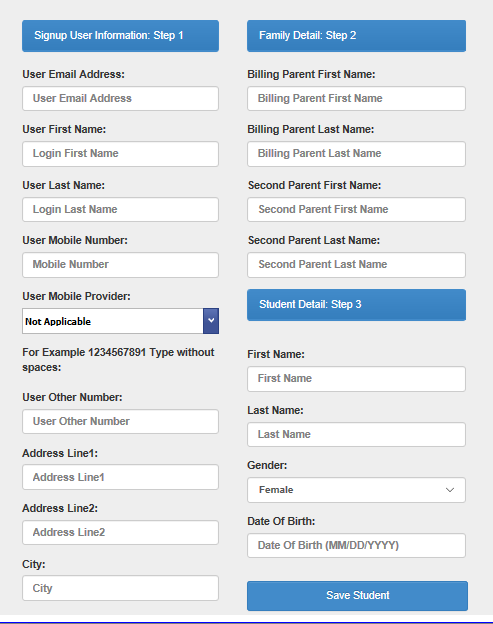When a prospective student already has a sibling registered with the studio, you can add them as a sibling.
By adding them as a sibling, the family, guardian information and address information is automatically copied over.
The system will also add the new sibling to the same family link as the other student for you.
To add a Sibling- Go to Student. Then click Add a New Student on the left side menu.
You will be presented with the following screen.
Enter the user email address that was initially registered for the first student.
After entering this field, you will be presented with the following screen:
Click the Add Sibling button.
You will then be presented with the following screen:
Enter the information and click the Save Student button.
You will then receive the following message:
Need more help with this?
Please complete our support form if you need assistance.