The Kramer SL-240 and SL-280 hardware contains ports for Contact Closure/Relay and GPIO sensing. This article explains the builder setup for the Relay/GPIO device.
- Launch builder
- Import Kramer Relay and/or GPIO device
- Add relay commands to widgets
- Identify number and state (Open/Closed) of relay
- Add GPIO states to widgets
Create Aliases
- Double click on Relay or GPIO device
- Identify alias name
- Identify Actual value
- This is the port where the relay/gpio wiring is connected on the SL240/280

Hardware/Gateway Setup
If relay/gpio wiring is connected to brain hardware, you will drag the Kramer devices to any port within the brain hardware screen. Since the commands indicate which port is being controlled, there is only a single device to add to a gateway.
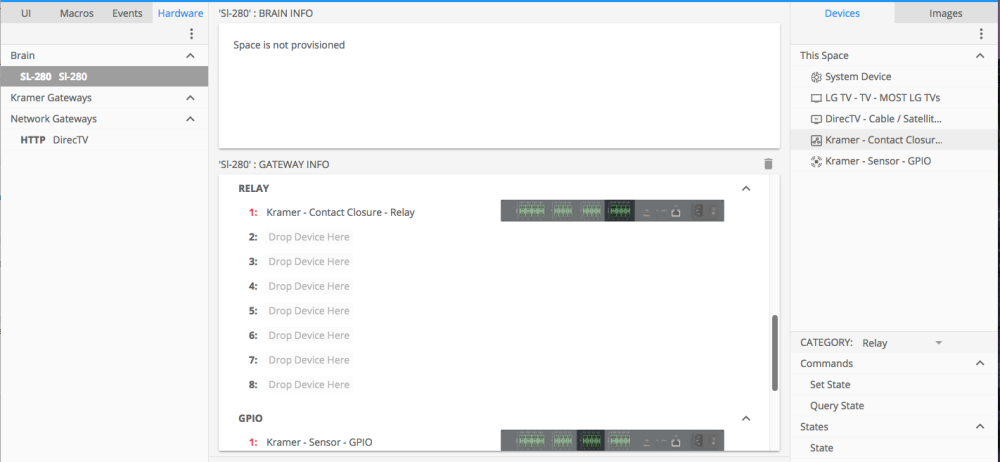
Revision:
1
Last modified:
14 June 2017


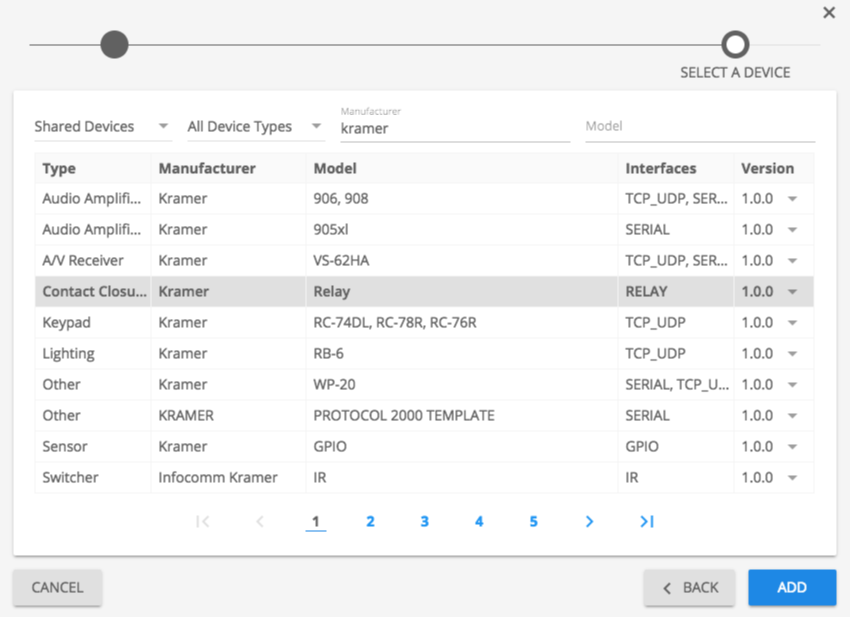
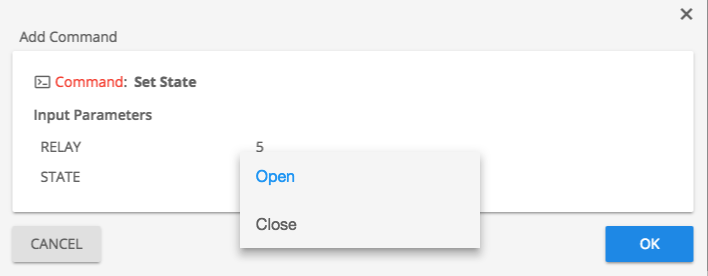
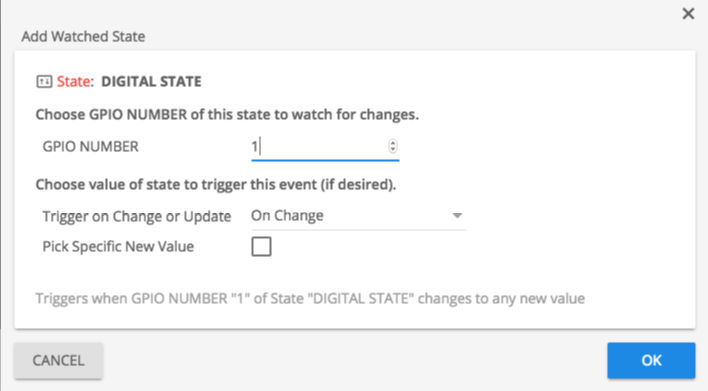

Post your comment on this topic.