Overview
With the release of v1.3.0 programmers now have the ability to create a Custom Handset ratio. As more devices are released, the standard ratios 16:9 and 4:3 do not cover the devices on the market. By building a Custom UI you can create the correct UI to match the installed client device.
Process
Interface Wizard
- Launch Builder
- Open UI section in Left pane
- Open Menu and Create An Interface
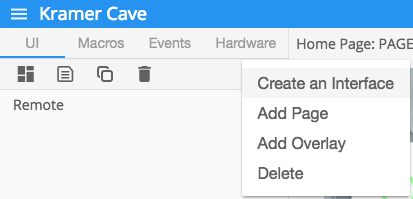
Choose the Custom Option within the Wizard

Enter Width and Height parameters
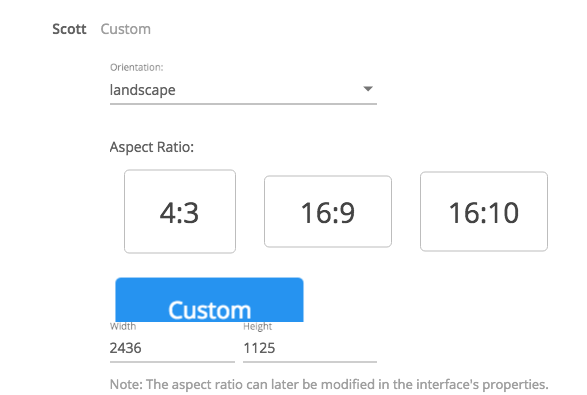
Choose the Option to create
Edit existing Interface
- Launch Buidler
- Open UI section of the Left Pane
- Select Interface to be changed
Refer to the Properties window after selecting the UI and select the Target Dimensions option to change the parameters

Revision:
1
Last modified:
16 March 2018



Post your comment on this topic.