Overview
The Kramer VS-622DT device provides the capability to tunnel RS232 commands through the HDBT port of the unit. This feature is beneficial for programmers using Kramer Control and the VS-622DT device.
Follow the steps below to use this feature in your setup
Process
- Open configuration page of VS-622DT hardware.
- Enter the IP address of the hardware into your browser to see this page
While the Routing tab is selected, choose the Data option in the center screen

Within this data section make sure the HDBT of data source is configured for Direct Control

Next, select the I/O tab in the left pop out window and select the Tunneling option in the center screen

Within the above section you will configure your settings for RS232 control. Here you will make changes to:
- IP Port
- Parity
- Data Bits
- Baud Rate
- Stop Bits
Save your changes and Repeat steps for Port 2 if multiple devices are being controlled
Kramer Control setup
- Launch Builder
- Import device being controlled via tunneling of VS-622DT
- Select the hardware tab
Open the 3 dot menu and select the option to Add Hardware

Select the Kramer gateway type and provide a name for your new gateway

Select the VS-622DT Gateway Type and Enter the IP Address of the hardware

Drag and Drop your Serial device to the Serial Port where the physical wiring is connected
- Repeat this step for additional devices that are being controlled via tunneling
- If the control port was changed in the 622DT configuration page, you will need to adjust the control port in the properties window as shown in the gif below
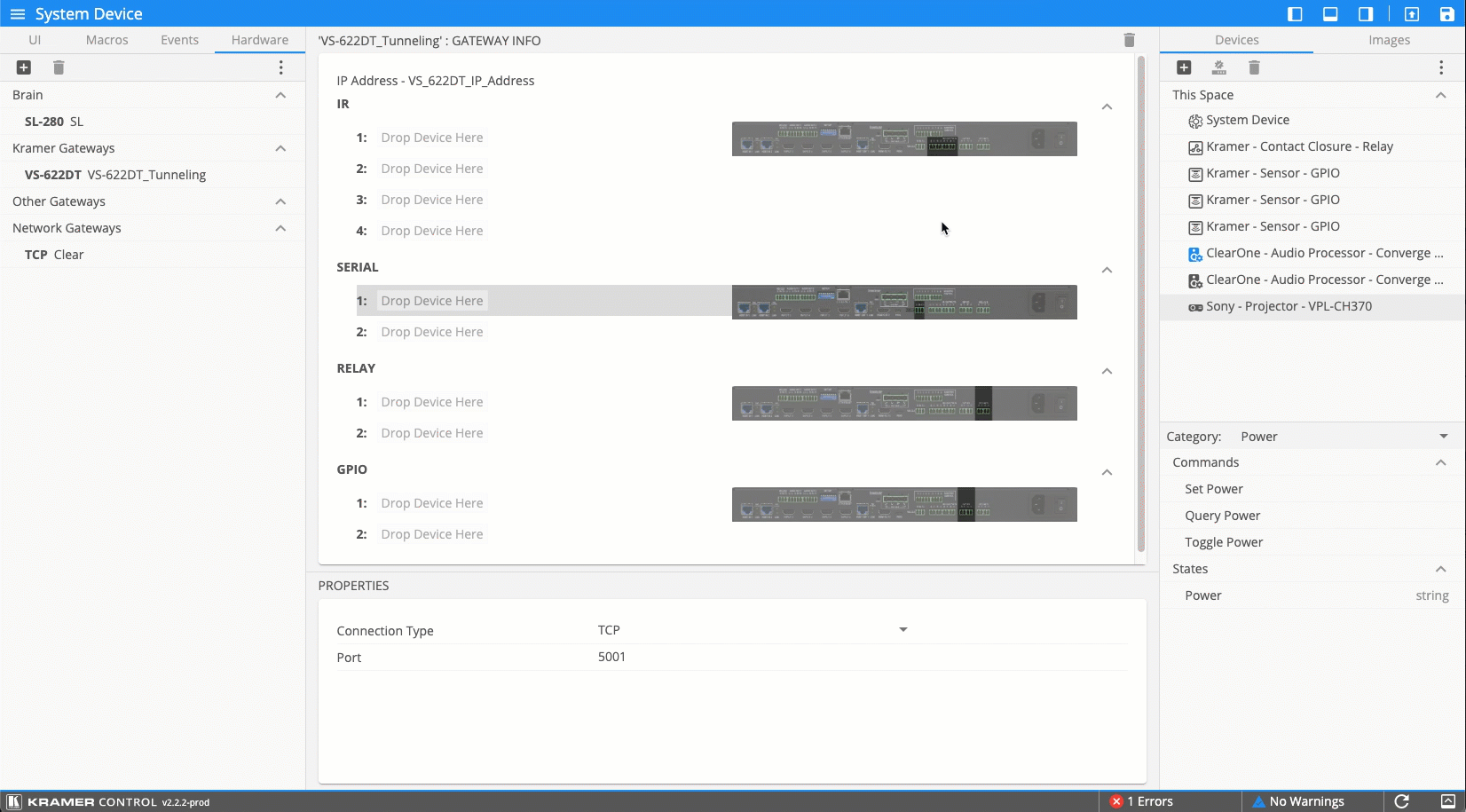
Publish your setup and test your programming



Post your comment on this topic.