Some devices require a multiple command sequence in order to execute a single action. In a scenario such as this you would create a System Macro by following the steps below.
Add System Macro
There are three types of System Macros that can be created within this section of the Device Driver. Each of the Macro Types are explained below
Initialization Macro
These Macros are executed when this device is first connected or reconnected to the brain
Polling
These Macros are executed at the Polling Frequency defined within the device, but only when an Interface contains an event watching a state in this category
Polling Always
These Macros are executed at the Polling frequency defined within the device regardless of an Interface including a watched event.
Custom Macros
A Custom Macro is a list of Actions that are sent one after another. This list is built by Adding Actions found within the Device Driver
Adding Actions
Choosing the option to Add Action will open a pop-up window indicating the Action number currently being edited
Action Type
There are three types of Actions that can be selected within the dropdown list. Each option is explained below
Command
Triggers specific command based on selected parameters built within the Device Driver
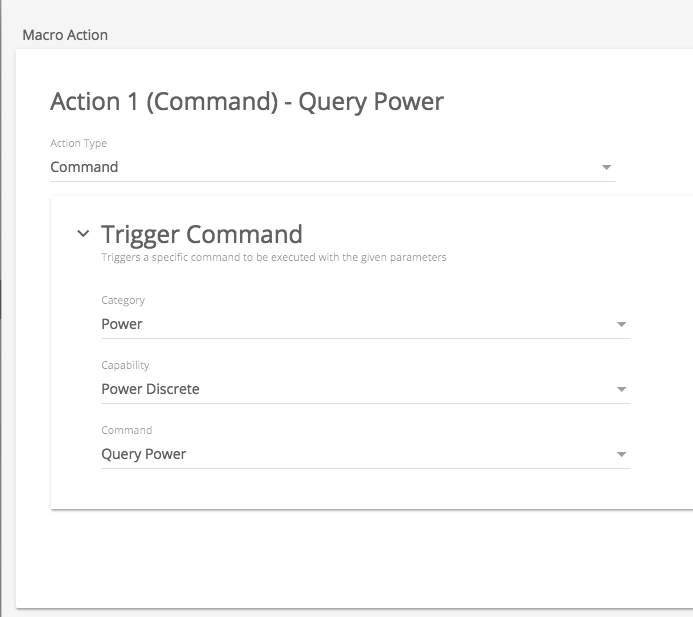
Trigger Macro
Each Macro can also reference a previously built Macro within the Device Driver
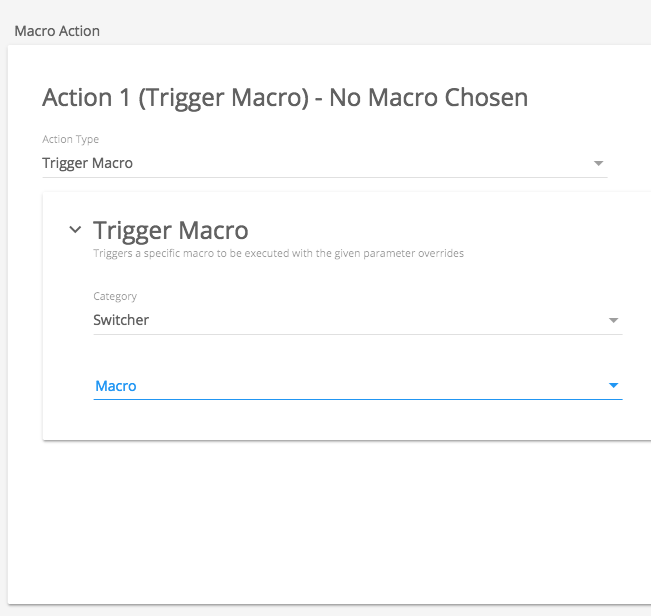
Delay
Enter a period of time (in seconds) that will be used in between Actions of the Macro
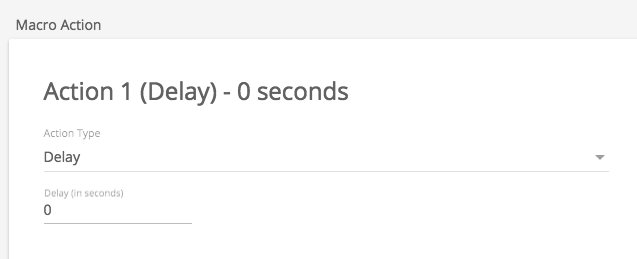



Post your comment on this topic.