Overview
The new Kramer tablets will attempt to automatically update the firmware or applications for Kramer Control at midnight. If you would prefer a different time, this can be changed following the steps below:
Process
Step 1 – Open settings on the tablet

Step 2 – Select Remote App Upgrade URL or Firmware Update
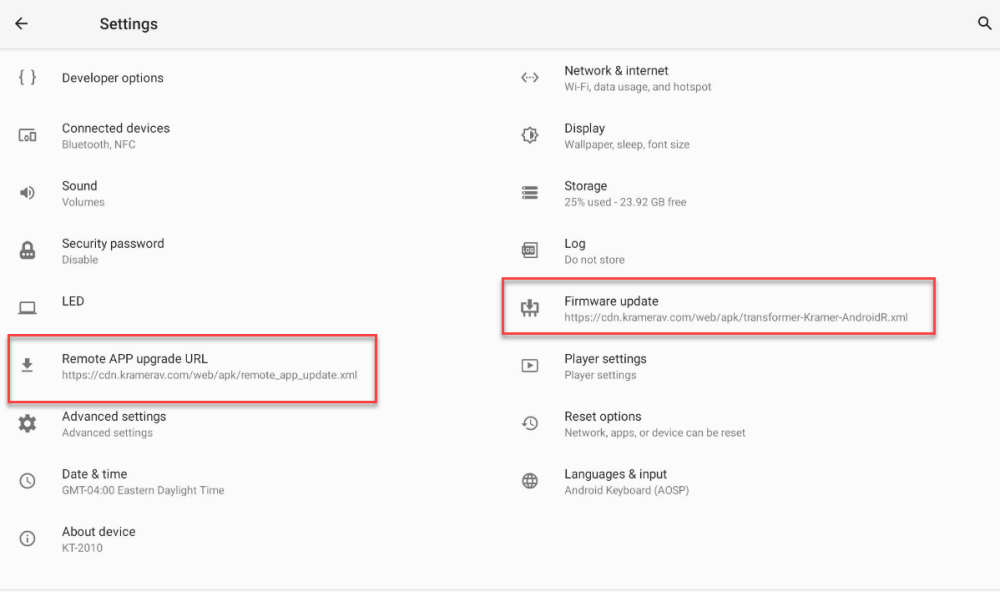
Step 3 – Click the Set check time

Step 4 – Select the new time from the clock

Revision:
2
Last modified:
21 September 2023



Post your comment on this topic.