Overview
Prior versions of Kramer Control required the installer use an iOS or Android tablet/phone to complete the provisioning process on the first installation of a Brain. With the release of v2.0 of Kramer Control we have added the capability to generate a Provisioning code that can be used to complete the provision without the need of the tablet or phone.
Note – The Brain will still require an Active network connection to complete the Provisioning process. We have a list of the Required Network Ports here
Process
Login to the Kramer Control Portal
Launch the Kramer Control Manager
Once logged in you should see a list of Projects and Spaces like the image below
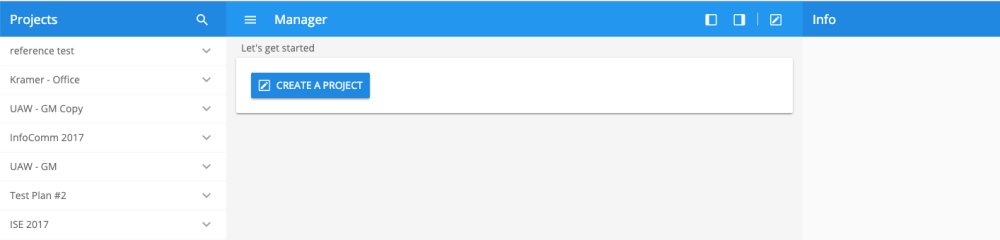
Select the Project and then Space from the Left pane to see the Generate Provisioning Code feature
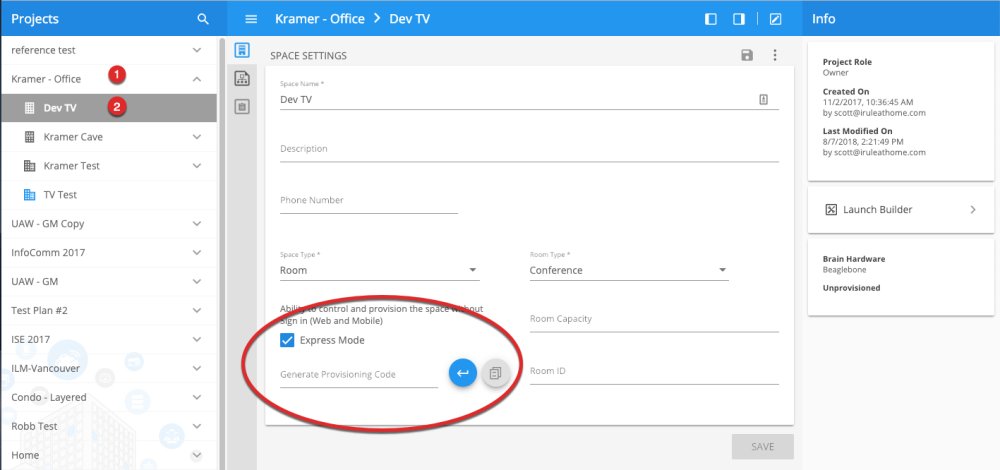
Click on the Blue Arrow to generate a new License Code and click on the Copy button to copy the generate license code to the clipboard of your machine
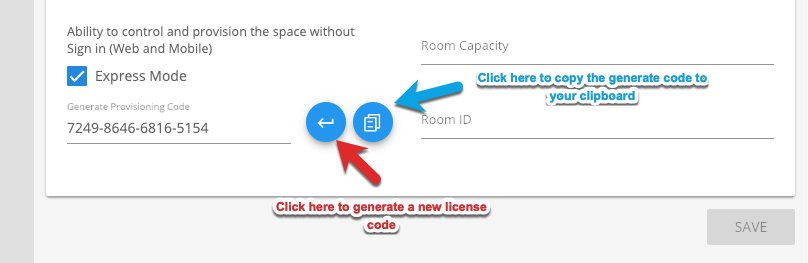
Using the Provisioning Code within the Kramer Control application
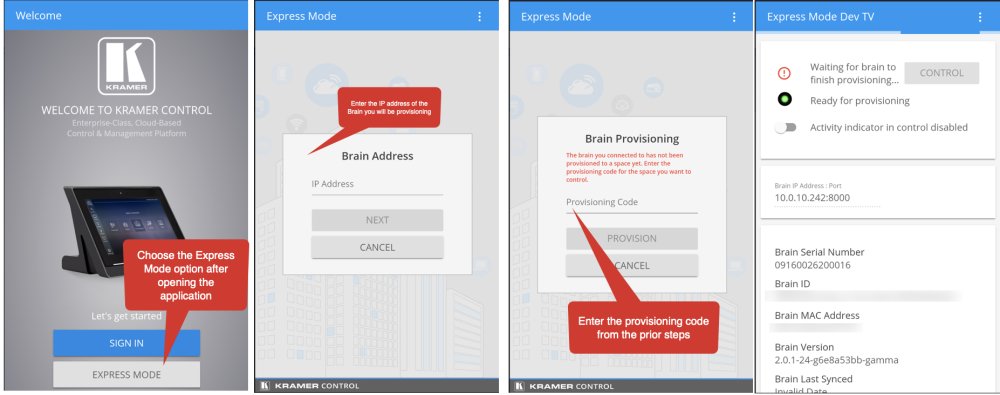



Post your comment on this topic.