A user who is assigned to the data preparation may check the pending tasks in this section:
After clicking My Tasks the Task List pane will show on the left side of the worksheet:
You can drag to fill the progress bar on the right side to show how much data have been prepared. Save the changes by clicking the “Check Mark” icon on the right.
You may also click the Edit the Workflow button to edit task details. Once you have no pending tasks, this section will be empty.




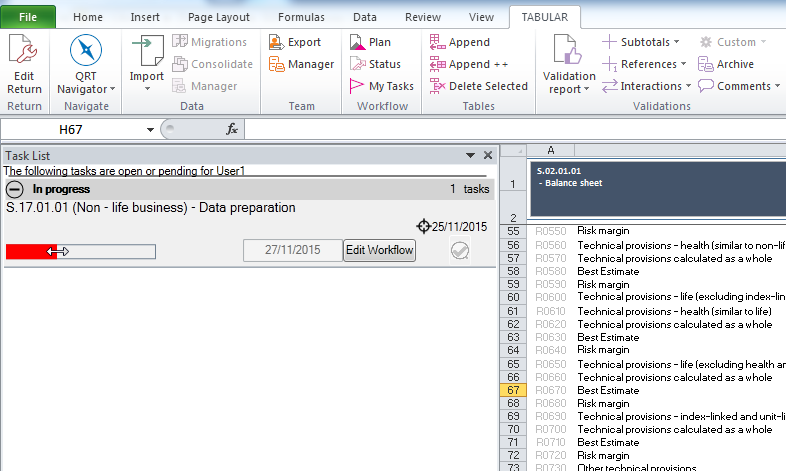

Post your comment on this topic.