It is possible to change the control status of worksheets within the team file.
To do that use Redefine function in Team section.
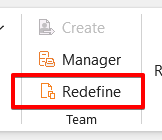
Note: Refefine button is enabled only from team file and disabled in main return.
After this Redefine window will be opened and it will be possible to make any changes.

In case user will select check boxes next to QRTs and then click Update, those QRT will be updated to ‘with control’ QRTs in the current team file.
As well as if the user will deselect the checkbox next to QRT, after clicking Update this QRT will change status from ‘with control’ to ‘without control.
Note: same restrictions apply as when creating team file (i.e. not being able to set a worksheet to ‘with control’ if the QRT is signed-off, read-only or
control has been set to another (active) team file) also apply in changing the ‘with control’ status withing and already created team file case.




Post your comment on this topic.