Edit procedure note template button is available for each procedure note in the Show all Procedure Notes window and opens the Edit Procedure Note window as below:
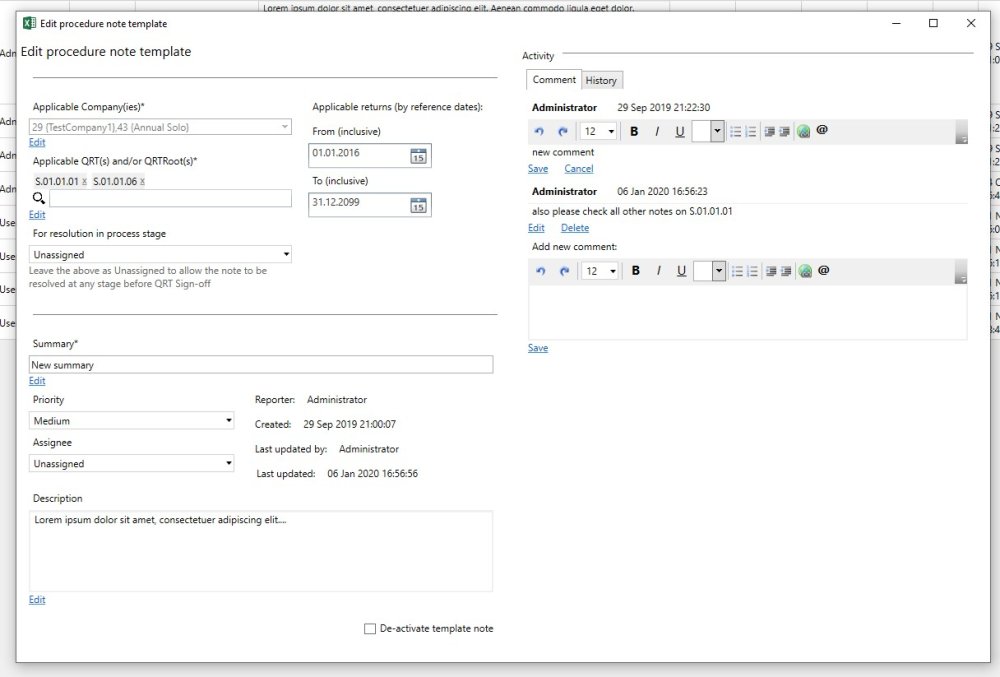
Any user can edit procedure note template at any stage. All fields can be edited, except Reporter, Created on, Last updated by and Last updated on fields that are read-only.
Note: Applicable Company(ies), Applicable QRT and/or QRTRoot(s), Summary and Description can be edited by clicking Edit button below each of these fields. After these fields can be edited and will be saved after clicking Save button.
Changes in all other fields are autosaved.
Adding Comments to Note is a useful way to record additional detail about an issue, and collaborate with other users. Comments are shown in the Comments tab of the Activity section.
Note: These comments are only visible in the Procedure notes section, they will not be visible in Checklist section.
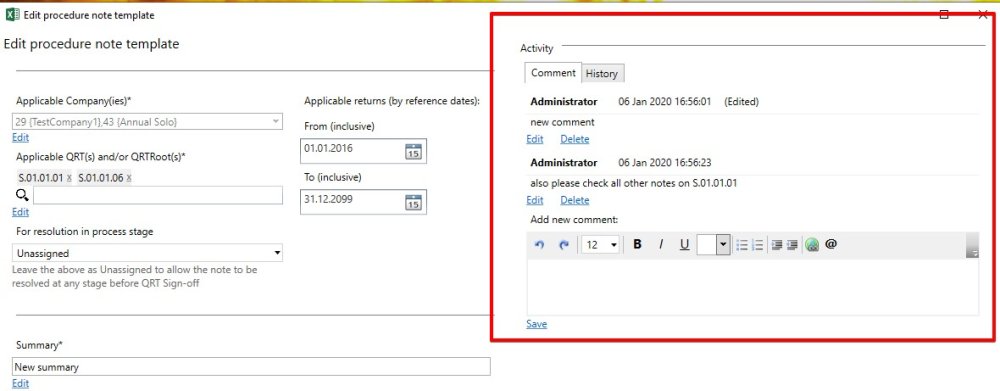
To add a comment type it in the Comment text box using as many lines as you require and click Save. Existing comments can be modified or deleted only by their original author.
Using the History tab in Activity section, you can see the recent changes made to note.

De-activate template note
Each procedure note template can be de-activated by clicking on ‘De-activate template note’ checkbox in Edit Procedure note window.
There are no restrictions on which users can de-activate procedure note templates.
Note: Once the note template is de-activated this note will no longer be available in return checklists EXCEPT in the case where this checklist item has already been “actioned” (ie its status has been changed and/or a comment has been made against the checklist item), in which cases the checklist item will remain in the return’s checklist
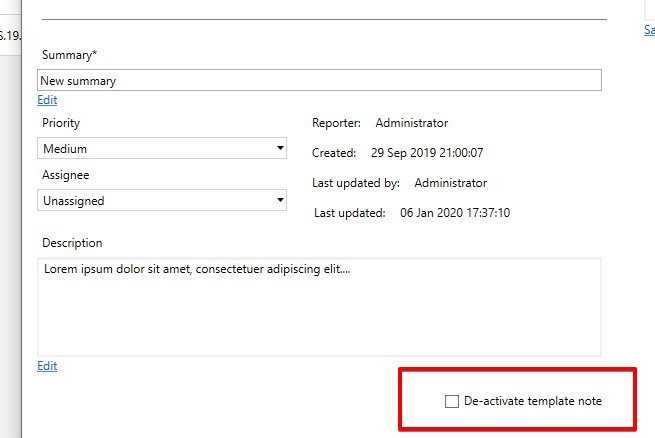
De-activated note templates can be activated again by unchecking ‘De-activate template note’ checkbox. As weel, there are no restrictions on which users can activate procedure note templates.




Post your comment on this topic.