When Excel/Sharepoint setup includes usage of Sensitivity labels, this can cause some interference with Tabular operation, particularly with the creation of new returns (as we can enter a situation where the new workbook must have a label before it can be saved but we can only apply the label after the workbook is saved)
In order to prevent this a label should be applied to one of our base templates:
1. Navigate to your Tabular folder and find this file Tabular\ProgramData\TabularS2_base.xlsb
2. Open the file and give it a label (use the least restrictive one)
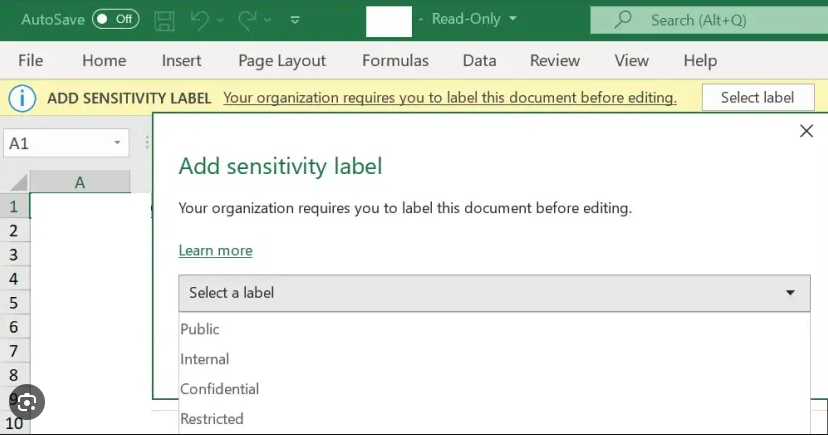
3. Make sure you don’t change anything else and then Save the workbook
This will ensure that all the returns are created without problems and that every newly created return has a label out of the box. Оnce this label is added the user will not need to add the label again even after running future one-click upgrades. But in exceptional circumstances it may be that the one-click upgrade process will replace the TabularS2base file in which case the process will need to be repeated. If such repeat is needed it will be included in the instructions of release email.
Note that during some processes that generate an Excel file (like Excel export, generating SFCR etc..) you will still be prompted to give a label for the newly generated file.




Post your comment on this topic.