Around a dozen additional data points have been added across the QRTs to account for common cases where the Tabular formula must be overwritten eg. S(E).06.02 C0170 formula for CIC 71,9; or S(E).02.01 R0220 (‘Assets held for index-linked and unit-linked contracts’) formula where the amounts not available in S(E).06.02 must be included in the data point
These data points are marked as either row code “TR” (eg S.02.01 _C0010_TR0220) or column code “TC” (eg S.06.02 TC0170) and displayed with light blue labels.
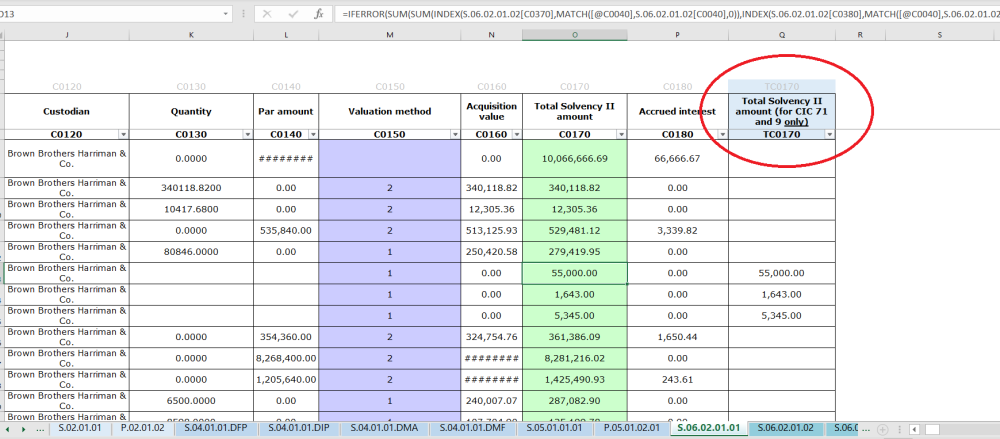
These “helper datapoints”:
- are NOT submitted in your xbrl output
- they are in the Tabular return to help specific scenarios where users commonly needed to remove a Tabular formula (ie the green, purple, orange cells with formulas added by Tabular) because the formula was not correct for their specific scenario
- for scenarios like the above, the “helper datapoints” can be used to enter the information not available in the return to allow the formula to work correctly
For example, we added TC0171 to SE.06.02 because of the EIOPA rule that states that for assets that are CIC 71 or 9 then C1300 and C0140 must be left empty. Thus, for these assets, the default formula in C0170 can not produce the correct result and previously users had to remove the formula from C0170 and enter directly into C0170 the Sii value for these assets.
Now, instead of removing the C0170 formula users can simply enter the Sii value for the CIC 71 and 9 assets into TC0171 and this will be fed into the updated C0170 formula. Note, and there are validations to help enforce this, you should ONLY use TC0171 for CIC 71 and 9. For all other assets, you complete C0130/C0140 and C0370 and C0380 as normal as before.




Post your comment on this topic.