Audit is a tabular function that allows user to retrieve the history of data point values (and changes in those values).

Each time user saves a Tabular return workbook, a ‘save point’ is created in the system which records the value of each data point plus some meta-data such as the user who made the save, the date and time etc.
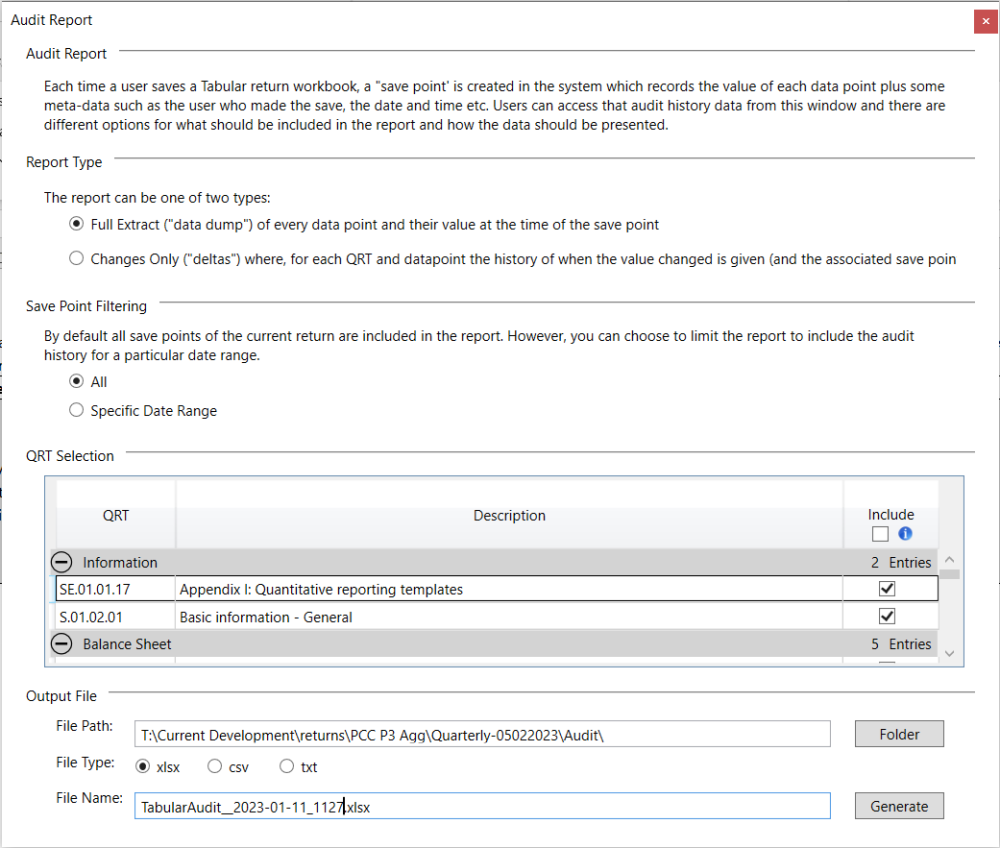
Users can choose between a full ‘data dump’ or a changes only report with the optionality to choose the scope i.e. a subset or all savepoints for the return in question.
Report type
- Full Extract – every single data point and value from each savepoint selected
- Changes only – only the datapoints with a changed value in each savepoint (vs previous savepoint selected)
Save point filtering
You can choose to limit the report to include the audit history for the particular date range.
- All – every savepoint for the current return.
- Specific savepoints
The report detects changes between incremental savepoints selected. For example, if you select savepoint 1,5 and 6 then the report will show all changes to values between savepoint 1 and 5 and also all changes to value between savepoints 5 and 6. Thus you must select at least two savepoints so the report has at least one pair of ‘old’ and ‘new’ savepoints.
Additional option to filter results by QRT in QRT Selection section.

In Output file section user can select file path, file type (xlsx, csv, txt) and file name.

Note: In case audit report results are > 1 million the file type will automatically be set to txt
After clicking Generate button Audit Report is created.

For the changes only report each result will itemise a specific datapoint change:
- when a list row doesnt have a change in the key column but a non-key column value changes then will be shown the difference and in same way would for static
- when a list row does have a change in key column then we only show two entries: one for the old key one for the new key
eg. below indicates a change to a S.25.01 value (which subsequently affected the P.25.01 values), a change to a S.06.02 key value and non-key value:






Post your comment on this topic.