In the Edit Setup Window, all the Tabs and its properties selected when the return was first created will be displayed:
Navigate your way down to each Tab and make the desired changes. All Tab properties can be updated. However, there are a few exceptions:
COMPANY Tab (reporting type, business type, reporting currency and location)
RETURN Tab (reference dates and financial stability reporting
QRT SELECTION Tab (workbook details)
Once all changes are made, click Save Return.




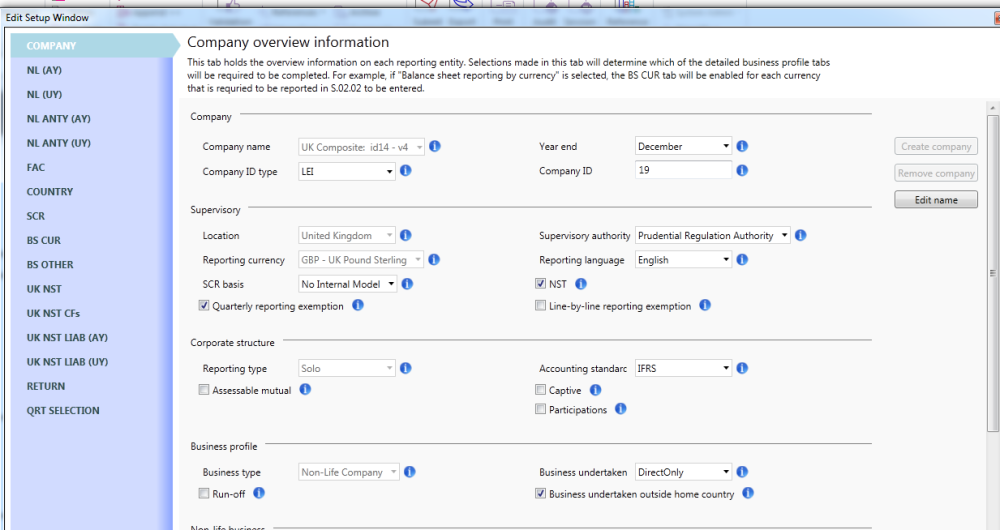



Post your comment on this topic.