The Audit Log holds a record of every static data point changes, actions, or activities undertaken by a user. Each record shows the value, user, change from – to, time of change, and sub-type of change. Like all other files, all Audit Logs are also saved to its corresponding folder Audit report archive.
To view the Tabular Audit Logs, click QRT Navigator and choose Your Audit Logs.
Here’s an example of an Audit Log:



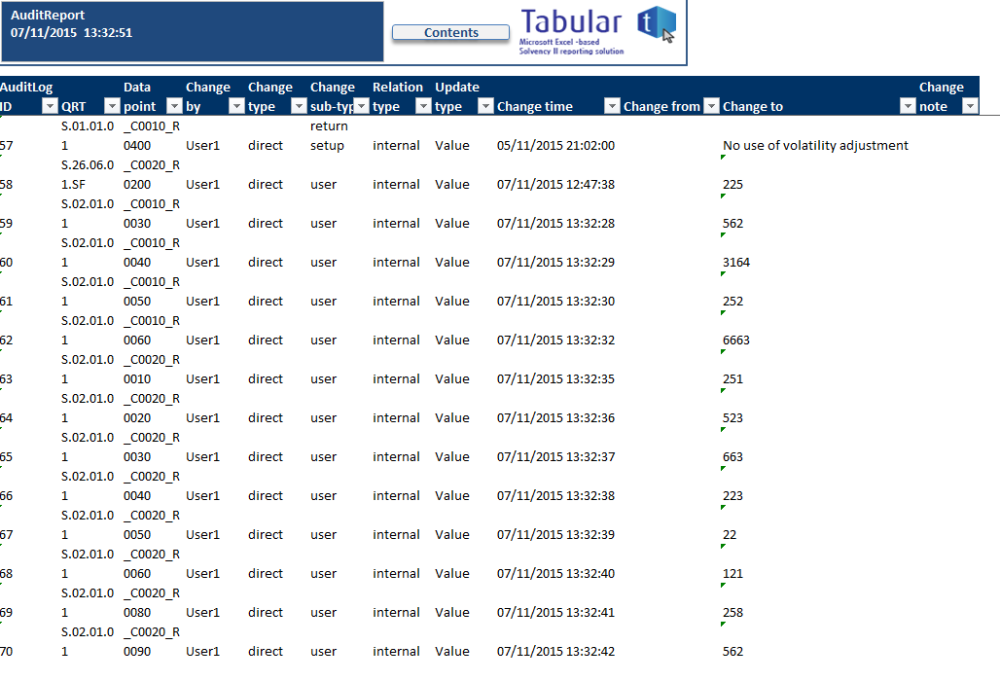

Post your comment on this topic.