Instance Document
XBRL File. A complete and full report as a single valid XBRL file. This can contain several or one Template from a business perspective.
Should be UTF-8 encoded.
In pure technical terms an instance document could just be at a minimum :
- XBRL tags containing the document
- A reference to the taxonomy
- A single fact (possibly with a context)
Tuple
A set of facts that belong together. For example the Filing indicator is a individual fact and the container element for the filing indicators hold all of the filing indicators is a Tuple.
Filing Indicators
This is a like an XBRL contents page of QRT Roots. This is a section in the XBRL document that essentially describes overall contents (QRTs) of the XBRL document.
This is technically a reporting concept.
All QRTs that are exported will appear in the filing indicators section of the document.
Filing indicators are reported at the ‘root’ QRT level, not at the full QRT Name level.
Filing Indicator Elements
This is an individual reference to a QRT Root / Template.
Reporting Unit
A QRT Root or Template
QRT Root / Template / Reporting Unit
These 3 terms mean the same thing. An example of a root QRT is ‘S.06.02’
This is defined as 1 group of letters, dot, 1 group of numbers, dot, 1 group of numbers.
So S.06.02 is the root of S.06.02.02
This fits into the below hierarchy:
S.01 – TemplateGroup
S.01.01 – Template
S.01.01.01 – TemplateVariant (Appendix I: Quantitative reporting templates)
S.01.01.01.01 – BusinessTable (Content of the submission)
S.01.01.01.01 – AnnotatedTable (Content of the submission)
Unit
Describes how the fact is measured. For example:
- monetary value in GBP
- monetary value in USD
- non-monetary value (must be used in combination with Data type and Decimals attribute to ascertain the specific unit eg 2 d.p., 4 d.p. etc.)
Z Values
Dimension Member
The concrete value provided for a dimension. For example, for the line of business dimension, a dimension member would be “motor business” or “property business”.
Explicit Member
Where there is a closed list of possible values for a dimension, this is known an explicit dimension. For example, Country dimension (eg for country of authorisation fact) is an explicit dimension with finite list of all country codes.
Type Member
Where a dimension can hold any value, this is known as a typed dimension. For example, the asset code fact will hold an identifier for the asset which is not from a closed list.
Default Member
It is added to the file if the user / system does not select a value for a drop down / validation list
XBRL Fact
A fact holds the value for a cell but also includes all information to describe the cell:
- concepts (eg GWP)
- data type (eg monetary)
- descriptive dimensions (eg Motor business)
- entity (eg Insurance Company A)
- period (eg 31st December 2016)
- unit (eg 2 decimal places)
Reporting Fact
These are the data points from the QRTs generated. These must not be blank in any case. If they are blank or zero, they will not be included / exported in the XBRL file.
(Reference: EIOPA XBRL Filing Rules – section IV )
Period
Periods in Solvency II XBRL are always an “Instant date” which equates to “Balance Sheet Date” (point in time) in accounting terms.
Dimension
A property of a reporting fact.It provides additional context to a fact.
Dimension Domain
Set of all members of a domain, grouped by business concept e.g. geographical areas. The geographical areas domain lists all countries but also regions of countries (e.g. for reporting natural catastrophe exposures to Western Europe)
Context
A collection of descriptive terms (dimensions) that can be shared across a number of separate data points (reporting facts).
Context is considered the same if the their descriptive dimensions are the same even if the ID of the context is different.
An XBRL document should not contain redundant, non-used contexts
The ID can’t be the same for separate contexts.
Context IDs should be short and non-descriptive.
Context Scenario
A container of custom dimensions. Segment and scenarios are similar, in this EIOPA taxonomy we only use scenarios.
The purpose is simply to contain the elements within.
The scenario must contain one or more explicit dimension or typed dimension and no other element.
XBRL Producer
The Code Engine that generates the XBRL file
LEI
Legal Entity Identifier. You must use a LEI that you have received from a LEI issuer. If you don’t have one, you can use a local code given to you by your regulator.
Specific Codes
Local Codes (non LEI codes).
If your local regulatory requires something other than an LEI code, you can easily access it in the code type dropdown. Then, choose ‘Local Code’ when creating a return.
Reporting Entity
A company or a group of companies which are required to report Solvency II number to their regulator.
Reporting Currency
The reporting currency is the currency selected by the user on the first company creation screen. It should be the currency that the insurer uses to prepare their statutory accounts. Generally, all monetary items are reported in the reporting currency, but in the following cases use the original currency:
Original Currency
The currency of the monetary item as it is originally denominated.
Enumerations
This section explains certain enumeration scenarios , for example Currency Code.
Currency / Country Code
The code that represents the currency which is used in the XBRL instance document. This should be the ISO code coupled with the currency code, for example ISO4217:GBP. If the currency is in the context element, it will be represented as a dimension member: s2c_CU:EUR, or as an enumeration like this: s2c_CU:GBP
The Solvency II Taxonomy
This is the specification to which your XBRL instance document will meet. It is effectively a description of exactly how the document should be constructed from the data points you enter in Tabular.
T4U Application
A test application provided by EIOPA for testing the production and consumption of XBRL instance documents.



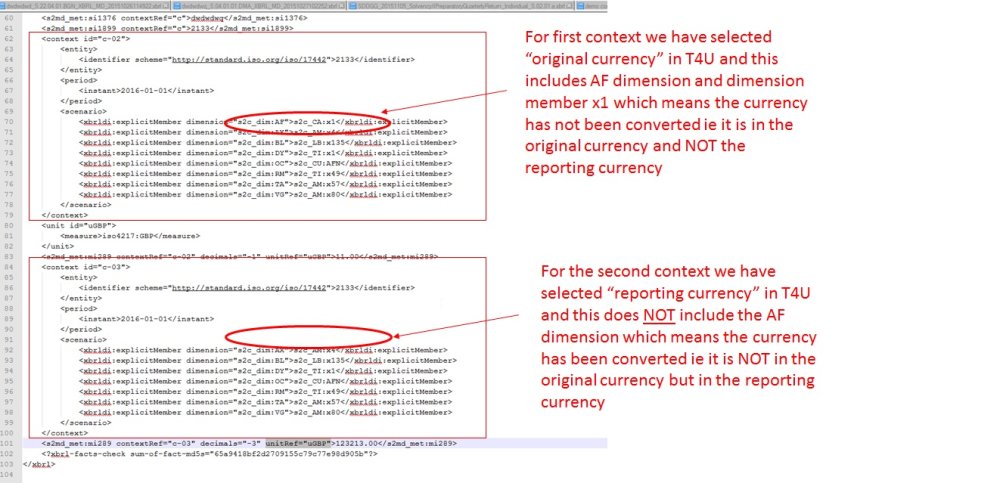

Post your comment on this topic.