XBRL (eXtensible Business Reporting Language) is a global standard reporting language used to define and exchange financial information, such as financial statements.
To create an XBRL output file, simply export the data of the return to XBRL format:
1. In the ribbon click Export >XBRL
2. Select whether to export a selected QRT or whole workbook export.

3. The export report window provide progress updates to the user on the processing.
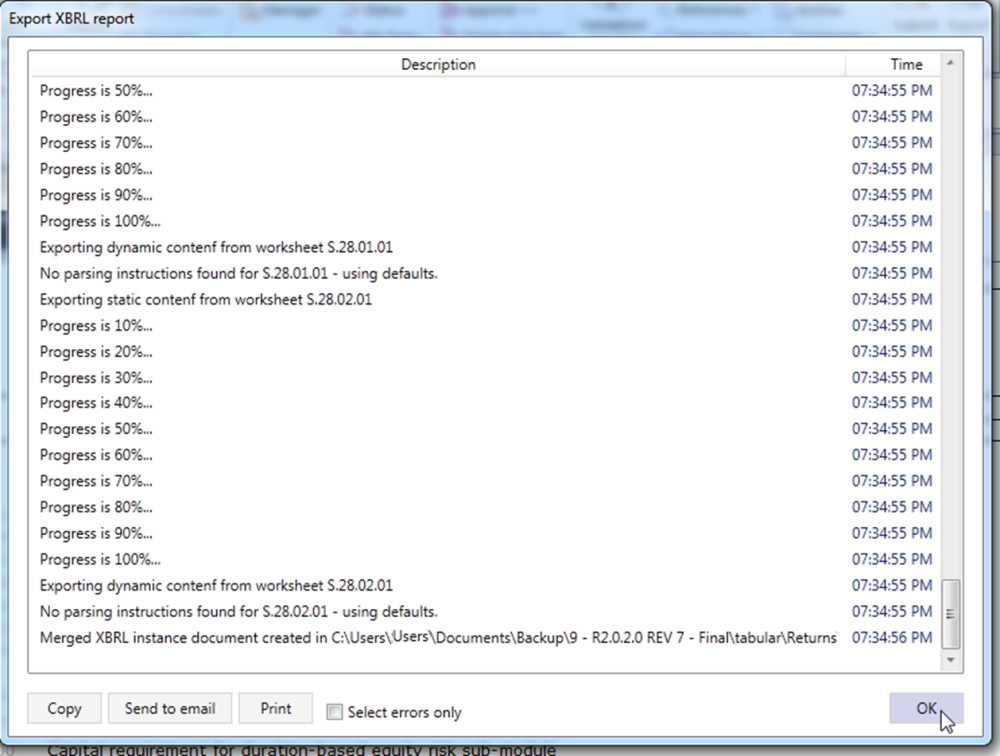
Click OK when its complete.
Once exported, you can navigate directly to your XBRL files through QRT Navigator.

XBRL Structure:
Below is an example of an XBRL file
Note : where there are NSTs for xbrl output included in the return workbook (eg Ireland) then clicking XBRL export > workbook will create multiple xbrl files; xbrl file for EIOPA templates and separate xbrl file(s) for NST templates.



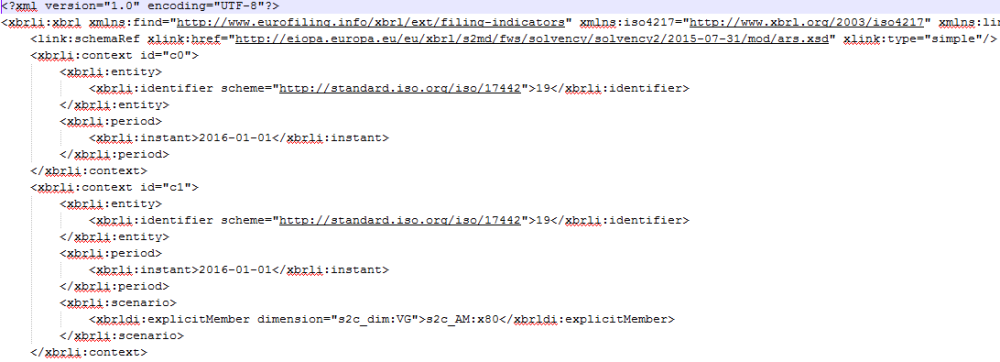

Post your comment on this topic.