Excel exported files have no Tabular custom properties. The sheets copied inside the new workbook will be just like a normal Excel file when opened.
Creating Excel file:
1. Click Export > Excel > Selected QRT or Workbook to export a specific QRT or entire workbook to Excel.

2. The Export window shows, here you’ll see the QRT or list of QRTs to be exported.(Note: for workbook export, you can deselect the ticked boxes if you wish not to include some QRT in the exported file).
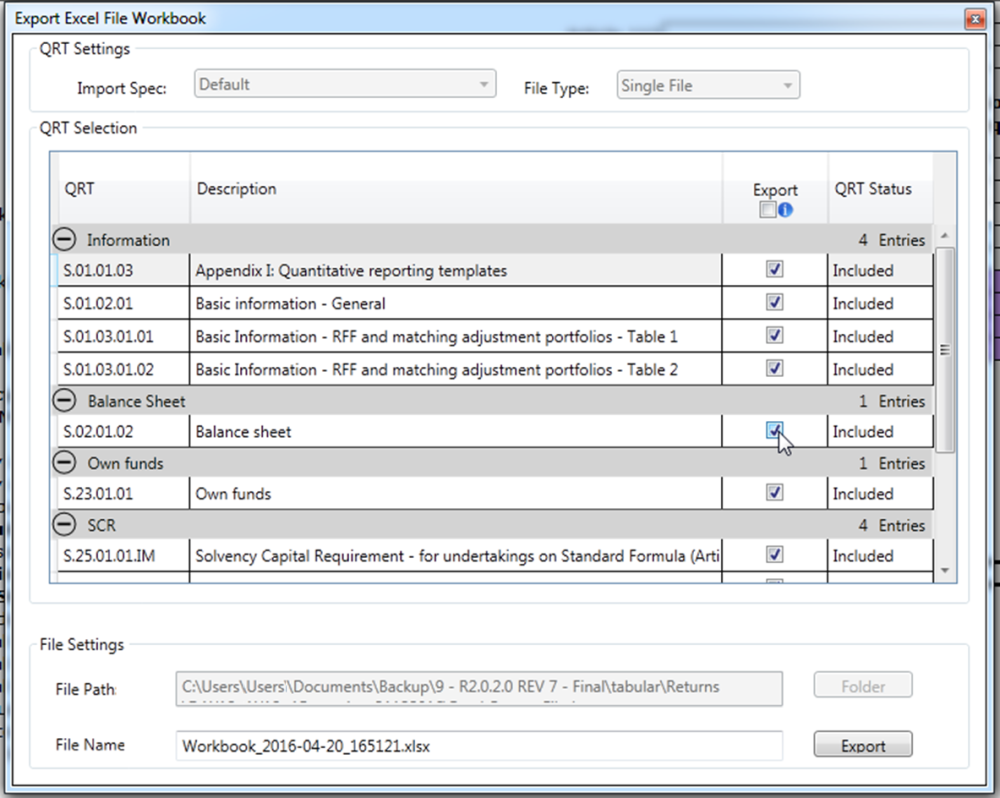
Click export at bottom of the window
3. Wait for the live export report window to complete the process as shown here:
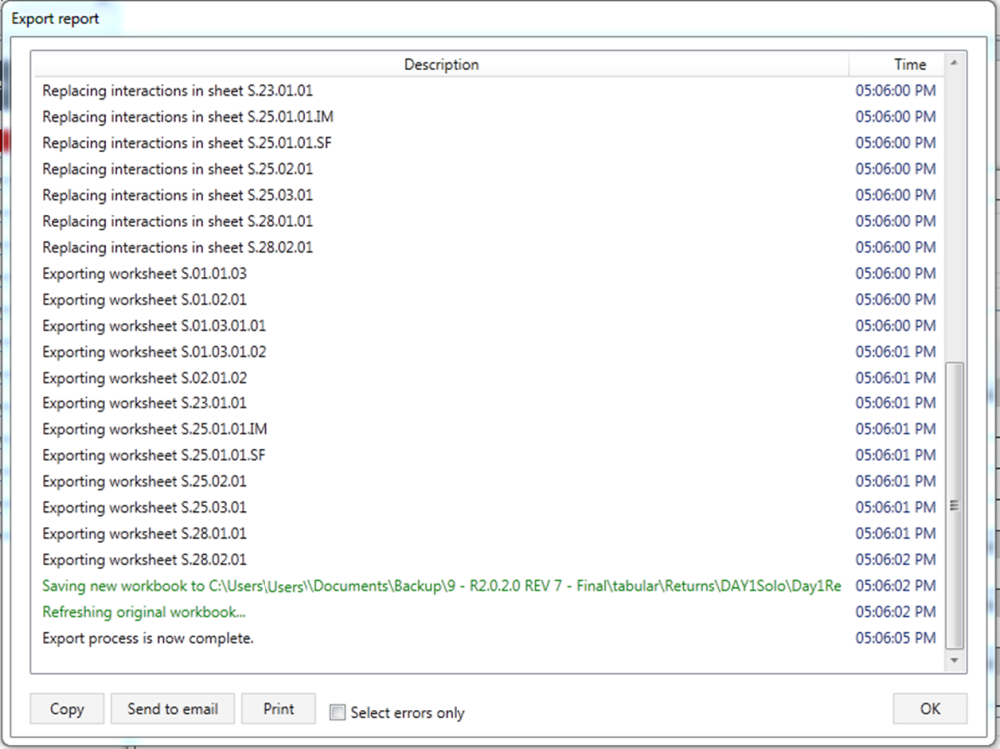
Then click OK.
Locate your Excel exported file by clicking QRT Navigator button then select Your Excel Exports.
All Excel exported files are saved in Excel Output Files folder
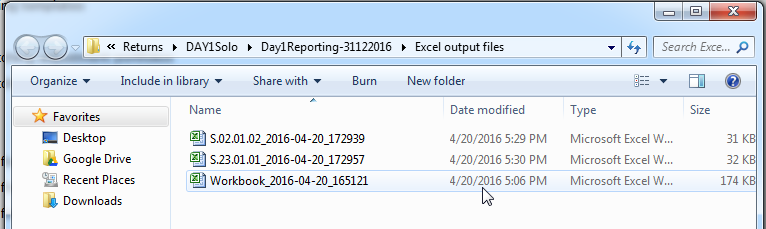




Post your comment on this topic.