DORA reporting for a pre-existing (insurance) entity within Tabular:
In general note that you should not change existing settings in Return Setup that relate to the insurance reporting and/or SCR calculations. You just need to review the new DORA section to check if any of these selections are applicable.
Note, in the SETUP tab the period-end date for the initial (2025) DORA submissions should be set to 31 March 2025 (in all subsequent years the period-end date for DORA returns should be the relevant 31 December date)
1. Review the new DORA reporting section:
a. This section is located under the Company tab.
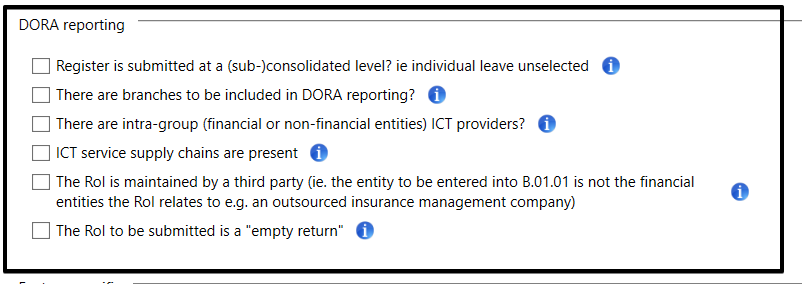
b. Ensure that any relevant options for DORA reporting are correctly configured.
- Register is submitted at a (sub)-consolidated level? ie. individual leave unselected – if this is not selected (ie. indicating submission ie. only one financial entity is within scope of the submittedrester of information), then B.03.03 “Financial entities signing the contractual arrangements for providing ICT service(s) to other financial entities in the consolidation” will not be included in the DORA return.
- There are branches to be included in DORA reporting? -If this is not selected then B.01.03 “List of branches” will not be included in the DORA return
- There are intra-group (financial or non-financial entities) ICT provides? – If this is not selected then B.02.03 “List of intra-group contractual arrangements” will not be included in the DORA return.
- ICT service supply chains are present – If this is not selected then B.05.02 “ICT service supply chains are present” will not be included in the DORA return
- The RoI is maintained by a third party – Select this option if the situation is mentioned in B.01.02. applies: “Where an entity is acting on behalf of the financial entity for all the activities of the financial entity (including the ICT services) the direct ICT third-party service providers to that entity should be recorded in the relevant templates of the register of information of the financial entity. In such case, that entity is only registered as an entity maintaining the register”
- The RoI to be submitted is “empty return” -Where there are no ICT contracts to be included in the submission please tick this checkbox and Tabular will include only B.01.01 and B.01.02 QRTs within the
DORA returnwithin
2. Enable DORA reporting in the Return tab:
a. When creating the DORA return, users must select the DORA reporting option in the Return tab.
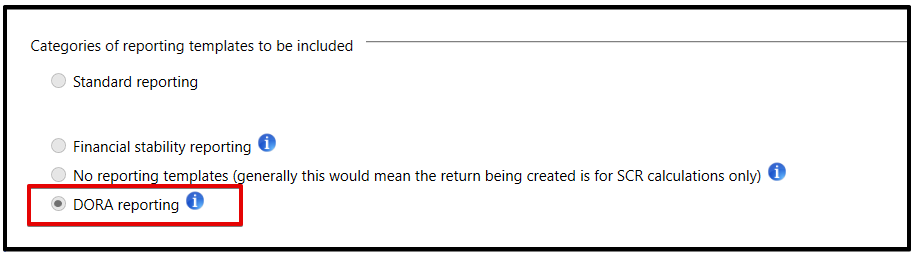
b. This ensures the return is generated in compliance with DORA requirements.
You can find how to disable the DORA GLEIF database checks (which verify LEI codes within your submission are present in the GLEIF database) here.




Post your comment on this topic.