This section is for NSTs that are submitted in Excel format and for exporting the SFCR subset of templates into a separate, more user friendly workbook.
To create an NST & SFCR export files, below are few simple steps to follow:
1. Click Export button in the ribbon >NST & SFCR as shown below.

2. For SFCR reporting, multiple language versions of the SFCR output are supported ie SFCR export (Slovenian language) will export the SFCR templates from the return workbook (ie P. and G. worksheets) into the EIOPA designated template (eg P.02.01.02 will be exported to S.02.01.02 sheet) in the designated language.
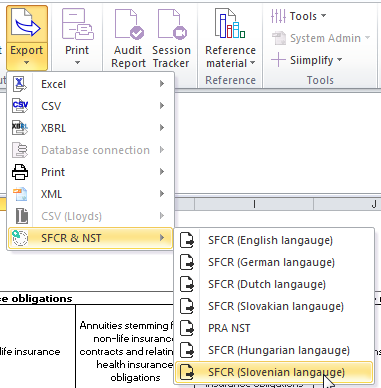
3. Once you have selected any of the options, a confirmed dialogue will appear. Click YES to zip file, NO otherwise.

4. Exported files are saved inside the returns folder. Sample below:





Post your comment on this topic.