QRT exclusions
This feature is to exclude sheets from the refresh process.
To use this function go to Config in the Sii Model menu.

When the QRT exclusion window opens you will be able to select QRT and SCR calc sheets from the list that you want to exclude from the Sii model refresh function.

You just need to select the checkbox next to the sheets you need to exclude and click Save button at the bottom. You are able to select some sheets as well as all sheets.

Note: This will also unlock these QRTs, so data entry will be allowed to the user.
Any data already in sheets selected for exclusion will remain i.e. excluding a sheet will not mean that these sheets are cleared of current data. Next time the Sii model refresh is called (in this current return) the excluded sheets will be skipped from processing (completely i.e. will not be cleared of existing data at that point either)
To allow the refresh function for these sheets again, you should go to Sii model configuration again -> Remove selection in the checkboxes next to sheets and click Save button on the bottom.
After this, you will be able to refresh these sheets again and QRTs will be locked.
Note: These changes will be applied to the current return only.
In case the sheet was excluded from the refresh function, B2 cell of this sheet and column C in the Content sheet will be updated with details that the sheet was excluded from a refresh, user who excluded sheets, and time.
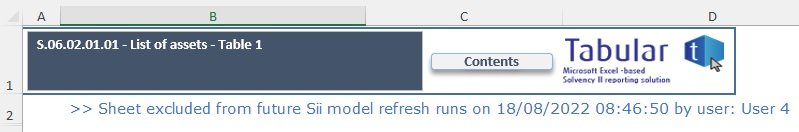





Post your comment on this topic.