Extensible Markup Language (XML) is a markup language that defines a set of rules for encoding documents in a format that is both human-readable and machine-readable.
XML Structure:
Below is an example of XML exported file which you can view using Notepad++
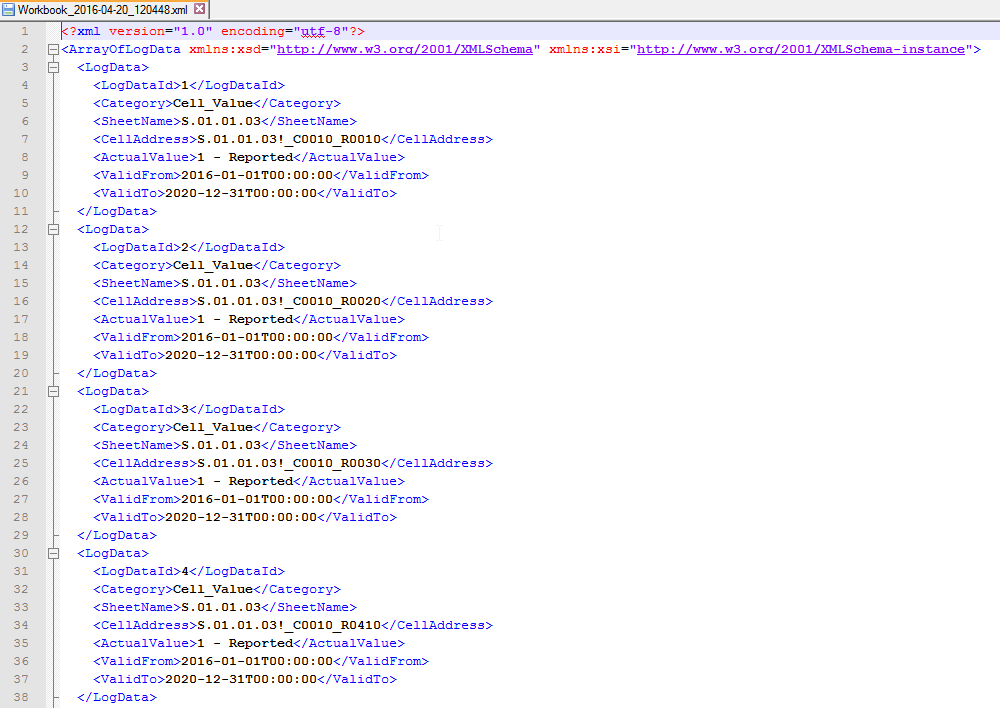
To create an output file in XML format:
1. Click Export >XML in the ribbon.
2. Select whether to export a selected QRT or whole workbook export.
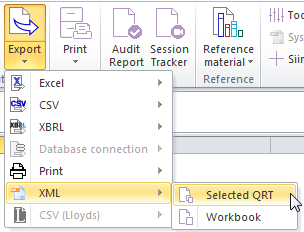
3. Click export button of the export window that shows. (Note: the export window shows Single XML export, therefore you only see one QRT in the list)
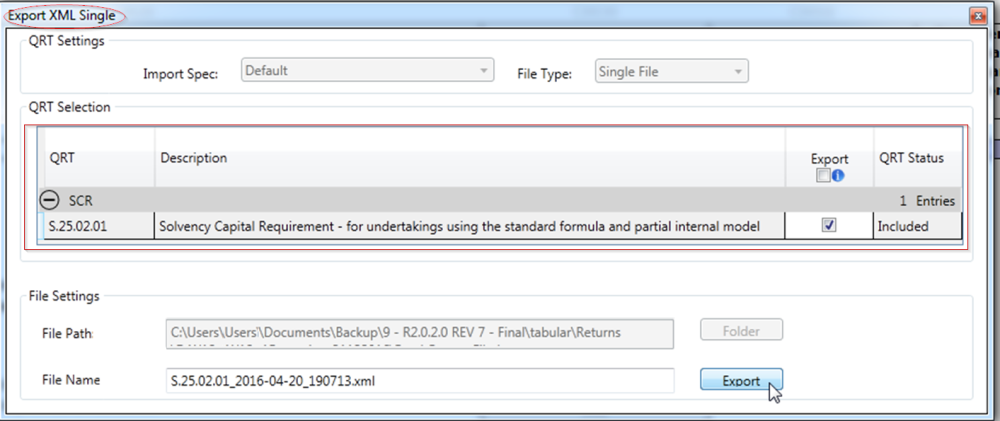
4. The export report window shows the progress of the whole process. Once complete, click OK.
Locate your XML exports
Files exported to XML are saved to its default folder name XML Output Files.
Choose Your XML Exports from the QRT Navigator button of the MS Excel Ribbon and the folder opens:
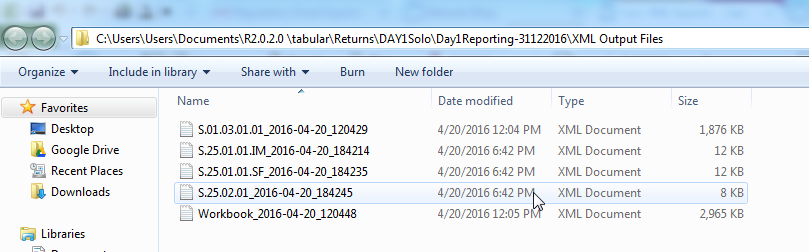




Post your comment on this topic.