Use Tabular group consolidate feature to automatically populate the group entity based on solo Tabular returns.
To begin:
1. click Consolidate > Group Consolidate function in the ribbon.

2. The PCC Consolidation screen consist of 2 grids:

Return selection grid
This grid only shows all return with the same reference date and reference period type as the current return (ie annual to annual, quarterly to quarterly etc) . Select the return to be consolidated in this grid.
QRT selection grid
In this grid, choose which QRT in the current workbook should be consolidated into. By default all QRTs are included for consolidation, but user can filter the list by deselecting the checked box.
Then click Run Group consolidation button to proceed.
3. A confirmation message will show informing user that rows will be left but all static data will be lost. Click yes to continue.

4. Once the process is done, this message will be displayed.
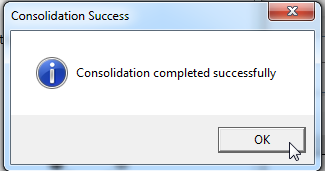
5. The consolidated result varies depending on the type of QRT :
Static QRT – the value from the source workbook will be concatenated into the current return and formulas will be replaced with the new calculated value.
List QRT – the consolidation process adds the same number of rows from the source workbook into the current return and formulas like subtotals and interaction will not be replaced.
Limitations of Tabular group consolidation process:
The following QRTs are not populated from the solo returns due to technical reasons:
- S.02.02
- S.05.02
Also please note that group specific QRTs (eg S.32.01.04) where there is not a solo equivalent QRT (eg no S.32.01.01 exists for solo returns) are not populated through the consolidation module.
For QRTs that are populated from the solo return, the following data points are not populated due to technical reasons:
- S.01.03.04.01 c0010 – c0030
- S.31.01.04.01 c0010 – c0030




Post your comment on this topic.