Also there is an option to import data from this output file (with a reverse conversion) back into the main return s.19.01.01 list QRT.
To do that just select Import from S.19.01.01.LISTV QRT layout file in Tools in the Tabular ribbon.

After this, you will receive Import Excel – from S.19.01.01.LISTV QRT layout file window.
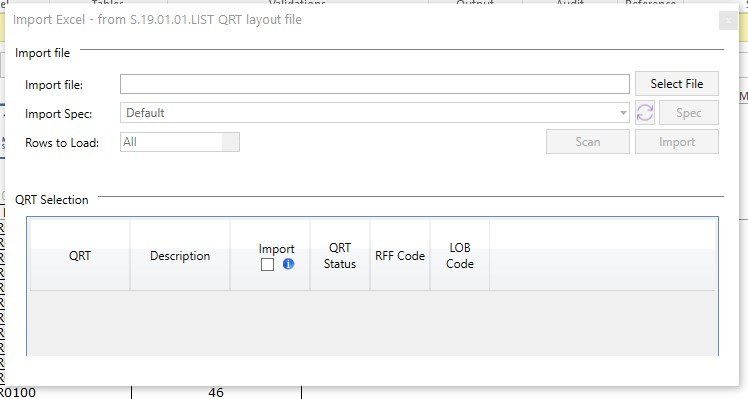
The next step is to select the output file you want to import via Select file button and click Scan button.
If the file is correct you will see S.19.01.01.LISTV QRT in QRT Selection sections.

Then click Import button and all data will be imported from this output file to the S.19.01.01.LISTV in the return workbook.
The general aim of the supporting functionality is to allow users to visualize the s.19.01.01 data in the familiar EIOPA QRT layout and take advantage of Tabular formulas, including roll-forward, in a dedicated output file that can then be imported back into the main return – leaving the main return much smaller and lighter as it itself does not include the weight of all the s.19.01 named ranges




Post your comment on this topic.