Introduction
Some evergreen reports rely on the Department and CostCenter dimensions. However, in some regions, these names are unsuitable and so this feature enables them to be renamed. The following evergreen reports use the “cost center” and “department” dimensions and so have been changed accordingly:
- Lockup by project
- Aged debt by project
- Missing Time
Parameter set up
To accommodate customer preferences, we have introduced a Primary checkbox for the “cost centers”, “department”, “workercostcenter”, and “workerdepartment” dimensions. This allows customers to define the configuration and behaviour of those dimensions.
Cost Centre: General ledger > Charts of account>Dimensions> Financial dimensions > CostCenter

Department: General ledger > Charts of account>Dimensions> Financial dimensions > Department
Worker Cost Centre: Charts of account>Dimensions> Financial dimensions > workerCostCenter

Worker Department: General ledger > Charts of account>Dimensions> Financial dimensions > WorkerDepartment
Reports
Reports which feature the department and cost centre dimensions have been changed (at the selection form and report level) to allow for the possiblitity of different labels for these dimensions.
Lockup by project
Path: Project management and accounting > Inquiries and reports >Lockup by project
Selection form

Report
Agreed debt by project
Path: Credit and collections> Inquiries and reports > aged debt by project
Selection form

Report
Missing Time
Path: Project management and accounting > Inquiries and reports >Missing Time
Selection form






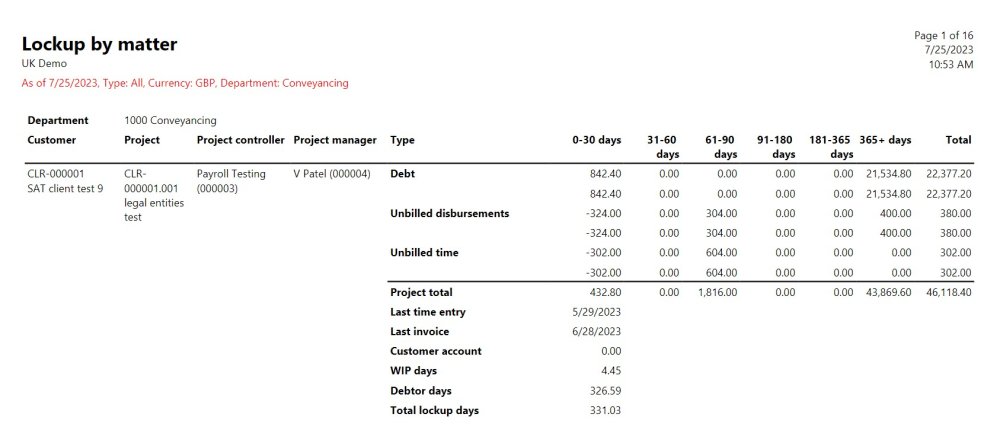



Post your comment on this topic.