Introduction
In the sales price – hour form there currently was the option to add the end date to the standard form and then a further option to display only active prices
Processing
Go to Project Management and Accounting > Setup > Prices > Sales price (hour)
When an end date is added to the sales price and the ‘Show only active prices;’ this will now filter the information displayed on the sales price form to exclude any prices with an end date before today’s date.



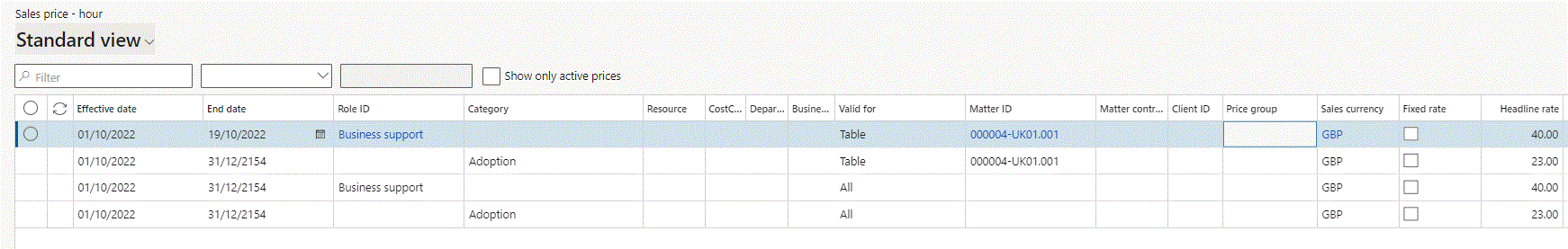


Post your comment on this topic.