Overview
This enhancement has improved the “Unpaid bills” screen by adding the Totals, Transaction and Inquiry links to the menu on the Client and Project inquiry form. In both cases, the buttons behave in the same way as they do on the matter invoice proposal form.
Project
Project management and accounting > All Projects > Project > Manage > Related information > Inquiry
Under WIP and Debt > click on value under unpaid bills:
| Button | Description |
| Totals | Contains total value unpaid bills of that particular matter |
| Transactions | Contains the transactions of that matter |
| Inquiry | Contains the details of invoice history |
Client
Project management and accounting > Clients > All clients > Open client > Projects in action tab > Related information > Inquiry
| Button | Description |
| Totals | Contains total value unpaid bills of that Client |
| Transactions | Contains the transactions of that Client |
| Inquiry | Contains the details of invoice history |



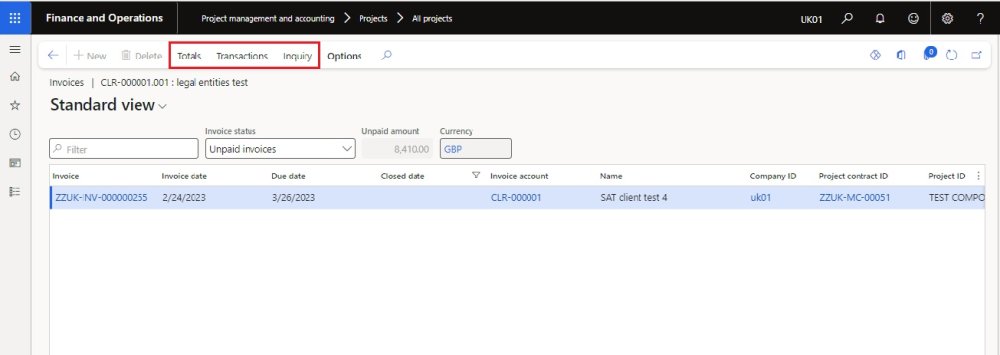


Post your comment on this topic.