Sync Manager receives and distributes timecode
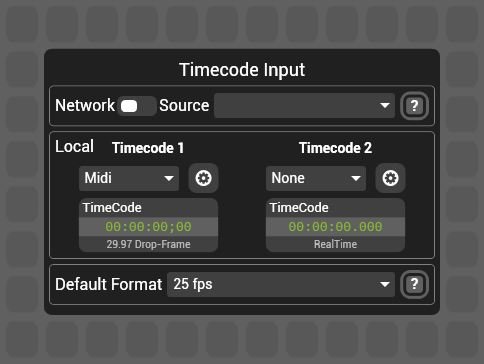
Sync Manager has three basic parts:
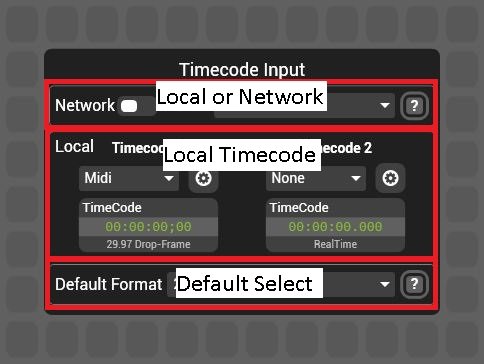
Local or Network
Selects the source of timecode; whether it is local to the system or another system on the network
Local Timecode
Where all local timecode input and generation is handled.
Default Select
Instructs the media players what timecode to expect before timecode is first received.
Timecode, Time and Sync busses
Hippotizer synchronises media playback in several ways depending on the timing source.
Timecode
Timecode is an externally received time signal expressed in [Hours:Minutes:Seconds; Frame Number].
Timecode is applied to the media player with respect to time. That means if two media players are locked to the same timecode signal and they are playing dissimilar frame-rate media, their play heads will be at the same time.
In the case that media frame-rate does not match the timecode frame-rate, playback will be smooth, however it will be impossible to seek to specific media frames accurately from timecode. For this reason it is recommended to always match media and timecode frame-rates.
Timecode has been standardised into formats, of which Hippotizer supports Linear timecode (LTC) and Midi timecode.
Linear Timecode (LTC)
Linear timecode follows a SMPTE defined standard (SMPTE 12M) encoding timecode into an audio signal. LTC is widely used in broadcast and live events and is frequently distributed over standard audio cables.
Linear timecode can be received in Hippotizer with the following devices:
- Factory fitted Alpermann Velte internal card
- Rosendahl Mif4 USB timecode interface
- CB Electronics TC-5
- Adrienne Electronics USB-LTC
- The left channel of the audio input can also receive LTC
Midi Timecode (MTC)
Midi timecode is a standard for transmitting timecode using midi messages.
Midi timecode is supported in Hippotizer from the following devices:
- Rosendahl Mif4 USB timecode interface.
- CB Electronics TC-5
If you are used to Mif4’s but are now using the TC-5, please refer the linked blog explaining how the workflows transfer from Mif4 to TC-5 TC5/Mif4 Compabability
Time
Differing from timecode, time signals are used internally by Hippotizer to synchronise media playback by defining the play head position in time and the playback speed, regardless of clip frame rate. Time signals are created when using the Generator or a media player as a source.
Sync buses
A sync bus carries time and a sync state between media players. The sync state is the media selection, playmode, in and outpoints and the inner-loop points. A layer listening to a sync will follow the source’s media selection as well as synchronising playback.


Post your comment on this topic.