The Auto Patch utility quickly creates a default patch.

Auto Patch has two sections:
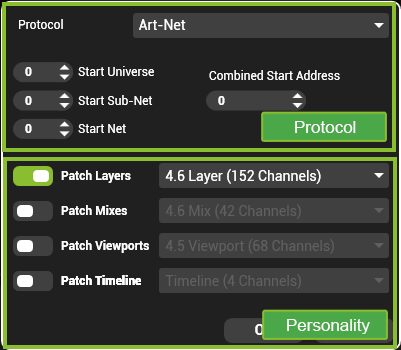
Protocol
Choose which protocol to Auto patch to.
- Art-Net: The starting universe, Sub-Net and net. The combined starting address calculates the resulting universe number.
- Ma-Net The starting universe number. The session number is set in DMX settings
- sACN The starting streaming Architectural Control network universe number.
Personalities
Choose which personality is used for layers, mixes and viewports.
By default, the patch order will be:
- Mix 1, Layer 1-16
- Mix 1 Controls
- Mix 2, Layer 1-16
- Mix 2 Controls
- …
- Viewport 1
- Viewport 2
- …
| Note: Auto patch will delete the existing patch. |


Post your comment on this topic.