The Audio tab controls advanced aspects of audio playback
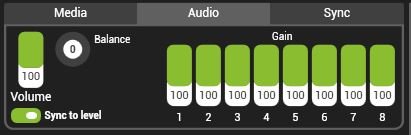
Each Media player is capable of playing stereo or multi-channel audio.
Volume
Sets the overall audio level of the clip.
Gain 1 – 8
Sets the gain (relative volume) of each audio channel of an audio clip
Sync To Level
Synchronises the layer level with it’s volume.
- Disabled Volume control is independent of layer level.
- Enabled The Default. The volume control will follow layer level.
| Note: When the volume is linked to layer level and controlling from DMX, it is advised to set the volume to update only. |
Audio Output
All Hippotizer V4 systems are fitted with stereo audio outputs on either XLR or 1/8” mini jack. For multi-channel audio, an output interface is required. Hippotizer supports most common Windows 8 compatible interfaces. Green Hippo recommends the Motu 828x
Hippotizer uses the Windows default playback device to output audio. This is configured from within the Windows audio control panel;



Post your comment on this topic.