To enable EDID emulation go to the advanced AMD control centre by right click on the computer’s desktop and selecting AMD Radeon Pro Settings.
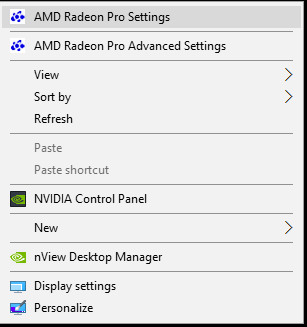
Select the Display tab at the top.
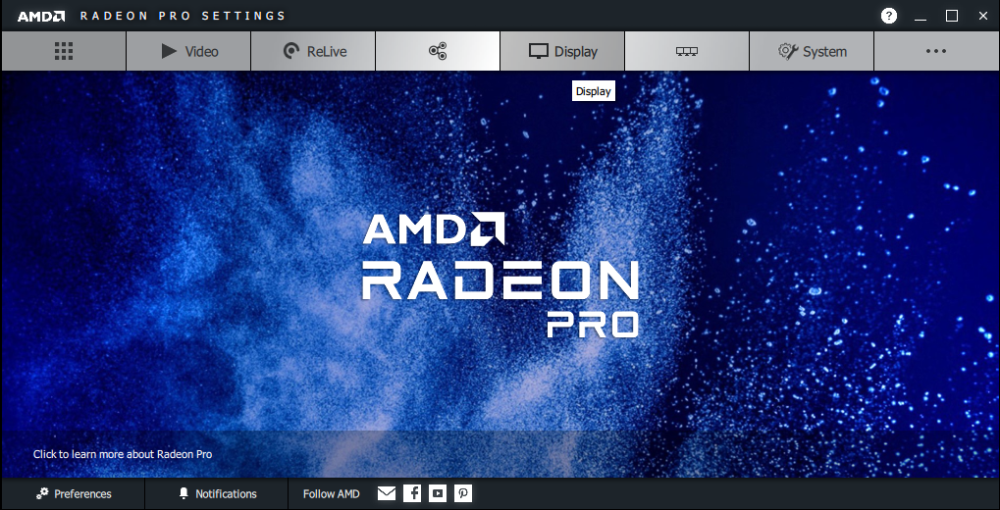
Select the EDID Emulation tab.
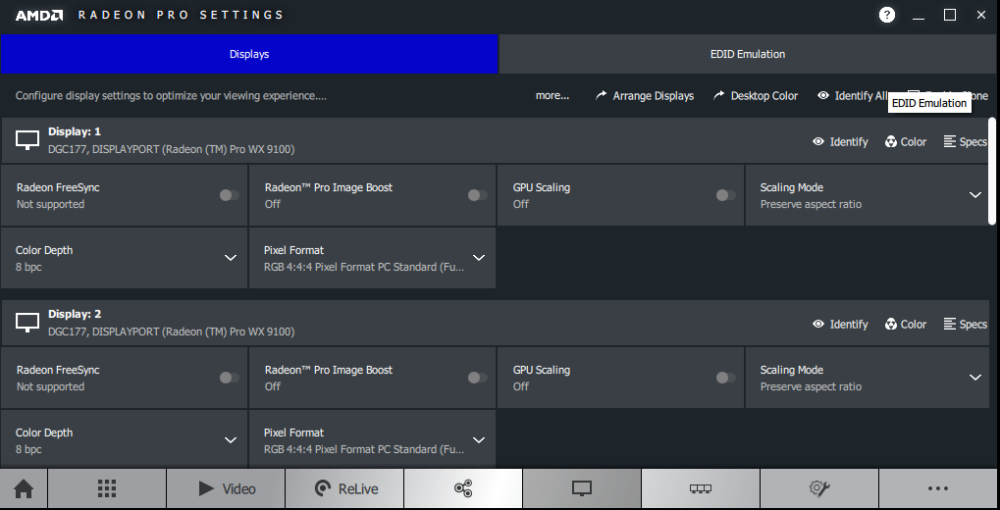
Select the Kebab menu icon next to the output you wish to emulate on.

Here you need to select the source of the EDID you are going emulate. This can be from a EDID file, or from a currently connected/emulated connection on the graphics card. You will also need to confirm that the destination is correct and that the settings match what signal you are trying to emulate. For example, UHD@60 need to be at 5.4Ghz.

Once everything is set up, click Save in the top right.

Here you can see that the emulation has been applied exactly as set up in the previous steps.

EDID Emulation will continue to work if the system has been restarted.
Removing Emulation
As long as HippoLauncher is running, the global shortcut of CTRL+SHIFT+‘e’ will remove all emulation from the setup


Post your comment on this topic.