The personality editor is where DMX profiles can be created or modified
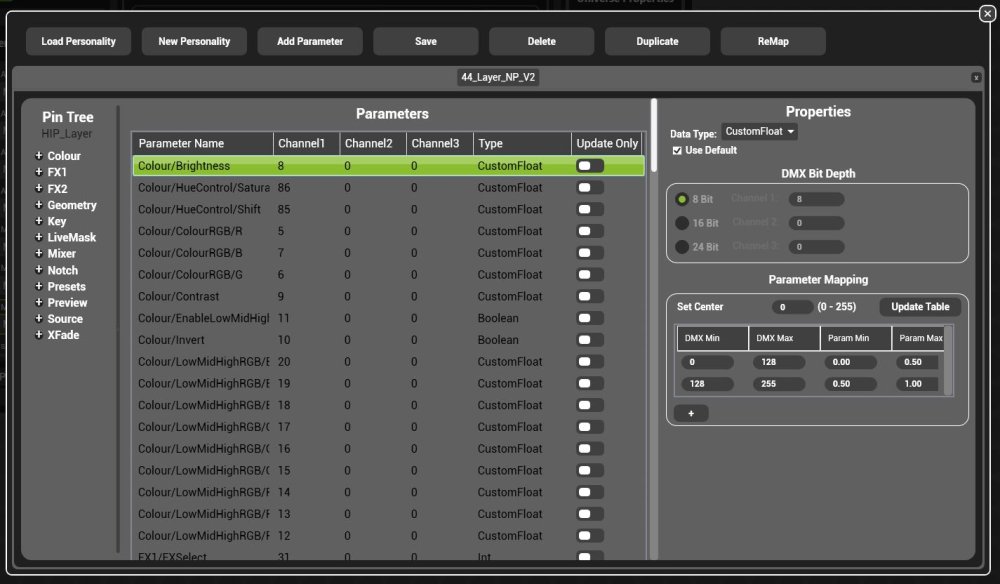
Basic operations are:
- Viewing or editing an existing personality
- Creating a new Personality
- Duplicating or deleting existing personalities.
Personality editor structure.
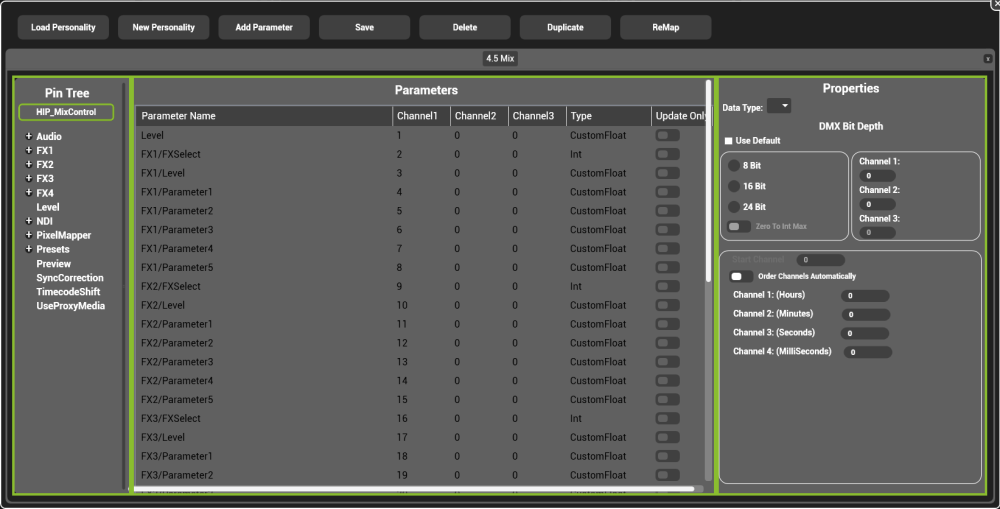
Pin Tree
The pin tree filters the parameter view without modifying the personality. To see all parameters again click the top level (Hip_Layer in this example).
Parameters
Lists all parameters in the personality.
- Parameter Name The pin path of the parameter.
- Channel1 The first channel used by the parameter.
- Channel2 The second channel used by the parameter, only for 16 or 24 bit parameters.
- Channel3 The third channel used by the parameter. Only used for 24 bit parameters.
- Type The data type of the parameter.
Update Only.
- When enabled, the parameter will only assert control on changes of DMX.
- When disabled, the parameter will constantly assert control of the pin
Properties.
The settings of the selected Parameter.
- Data Type Sets the default mapping of the parameter
- Use Default Locks editing of the parameter mapping and DMX bit depth.
- Channel 1/2/3 Sets the DMX address for each parameter.
- Parameter Mapping Defines how incoming DMX is mapped to a parameter.
Types of Mappings
Depending on the pin type, there are different mappings available.


Post your comment on this topic.