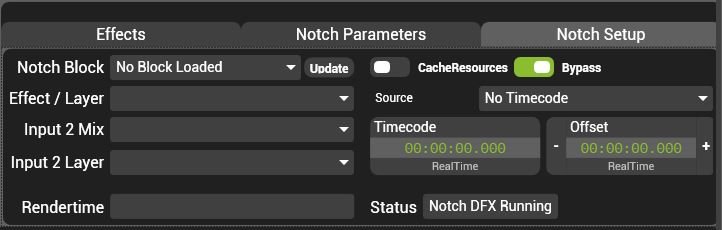
Notch Block
Notch effects are grouped into Blocks, this pin chooses which block is loaded.
The order and naming of Notch blocks on the block select pin is determined by the naming and is described here.
Effect / Layer
Selects which Notch Effect is loaded.
The order and naming of Notch layers is determined inside the Notch application. To edit this a Notch Builder license is required.
Update
Updates the Block select pin by scanning the Notch folder for new blocks; press update to add newly added blocks to the list.
Video Input
A Notch effect can have up to two video inputs. Input one is always the layer source (normally the media player or live capture). Input 2 can be any other layer, mix or viewport on the local system using a relay.
Resolution
The resolution of the block is set by the mix resolution it is loaded onto. Any inputs into the block should match the mix resolution .
Input 2 Mix
Selects the mix/viewport source for the 2nd input of Notch
Input 2 Layer
Selects the layer source for the 2nd input of Notch
Resource management
Notch can use a lot of processing resources. There are several tools to assist with using Notch in Hippotizer.
Cached Resources
Leaves all Notch blocks stored in memory even after they are de-selected in order to make switching to them again much faster.
- Enable Resources are cached. Once a block is loaded it will be saved so subsequent navigation to that block is nearly instant.
- Disable The default. Blocks are deleted from memory once they are de-selected. Navigating back to a previously loaded block will be slower and may interrupt the output.
Bypass
Bypasses the active Notch block without unloading it from memory. Use bypass to quickly turn Notch on or off on a layer.
- Enable The default. The block is loaded but not rendering.
- Disable The block is rendering normally.
Rendertime
The real time measure of how long each frame is taking to render through Notch. At 60FPS, a render time of above 15ms will slow the engine down.
Status
An indication of the Notch status.
- No Notch Block Loaded No Block selected
- Effect loaded OK Normal run state when Notch is loaded and operating
- Loading Notch Block A new block is loading. The whole system output will stop while this is happening.


Post your comment on this topic.