On every startup of Output Manager, viewports will attempt to re-attach to the output they were previously patched to. This is based on the name of the display and what physical output port it is on. If that changes, the Output Manager will not know which viewport should be patched to which output. To avoid confusion, it will create the viewport “unpatched”
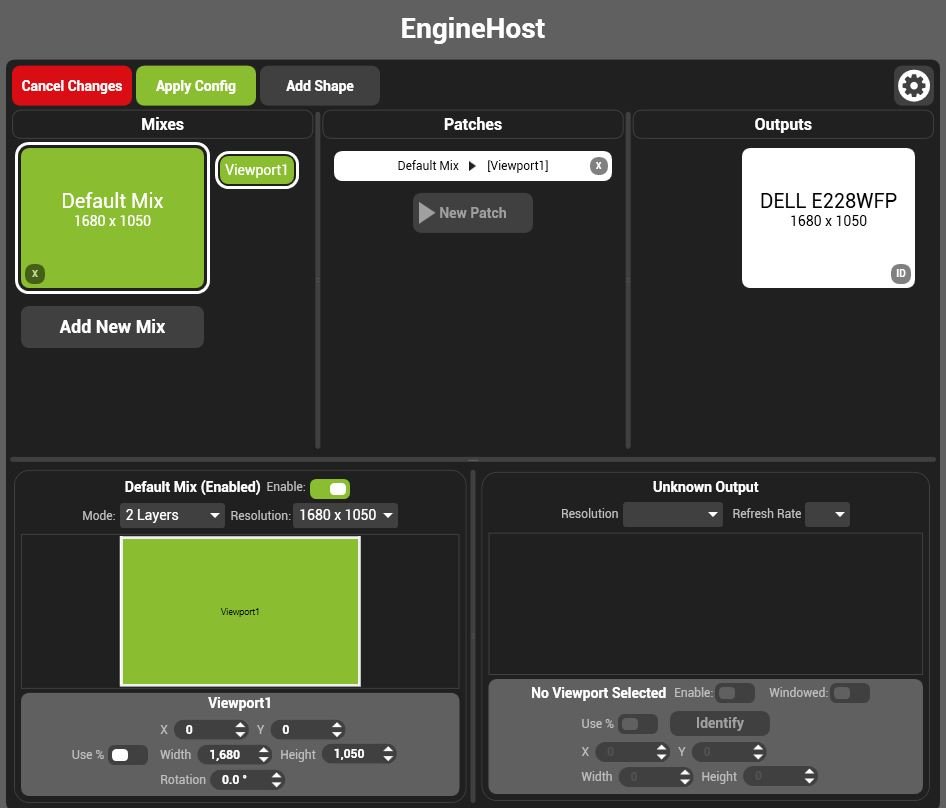
To Repatch the viewport, in configuration mode, select the viewport to re-patch, select the output to patch it to and press “Repatch”.
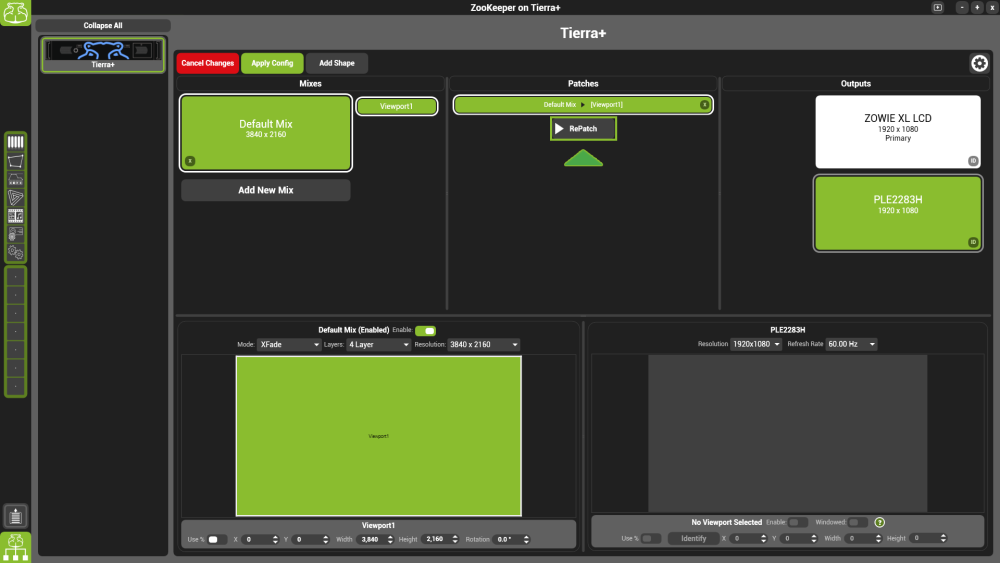


Post your comment on this topic.