The fixture profile defines the channel layout and attributes of each fixture type used in the pixel map.
A fixture profile is required for each type of light being used.
Fixture profiles can be saved and shared between maps and systems. so they only need to be created once.
Saving Fixture Profiles
Fixture profiles are saved as part of each pixelmap. To use fixture profiles in other maps, right click on them and select copy to profile library. A copy of the profile is now stored in the profile library. Any map can copy from that profile using the profile import button. 
The Fixture Profile Properties pane
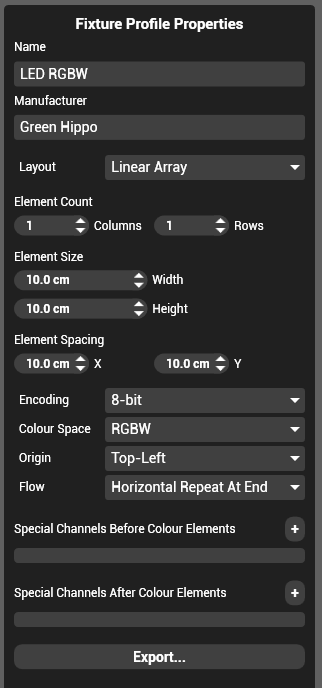
Name
The Name of the fixture. This does not need to be unique.
Manufacturer
Further identification for the fixture
Layout
The pattern of emitters of the light. Linear Array is the most common type of fixture comprising rectangular rows and columns of lights.
| Note: As of Version 4.2, Free-form fixtures have not been implemented. To work around this create a linear array fixture that is 1×1. |
Element Count
The number of individually controllable lights in the fixture.
Element Size
The size (Diameter) of each emitter element.
Element Spacing
The amount of space between each emitter measured from the centre of one light to the centre of the other.
Encoding
Sets the DMX information to the fixture to be either 8 or 16 bit.
Colour Space
Sets what colour mixing system the fixture uses.
Origin
When addressing the emitters within the fixture, sets where to start counting.
Flow
Sets how to count up in address from the origin.
Special Channels

Special Channels are spacers in the channel layout of the fixture. In the above example, the personality would leave 4 channels empty (2 × 16bit channels) before the colour information and 1 channel empty after the colour information. This is frequently used to patch moving lights or LED fixtures that have macro or strobe channels.
| Note: The default value of each special channel is output from Pixelmapper at all times as DMX does not allow channels to be skipped. |
Export
Saves the personality file as an XML to allow it to be loaded onto other systems.


Post your comment on this topic.