Every item in the pin tree with a circle after the name can be added to a pin board.

To add it, click into the circle and drag it into the pin board to the desired location.
Elements will draw show red if the position to be dropped collides with existing controls and green if not.

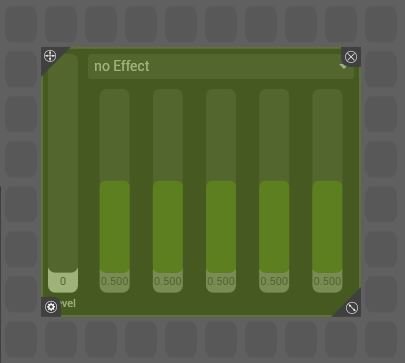
Elements on the pin board can be moved, resized and deleted when the pin board is unlocked.
To unlock the pin board, click the lock in the bottom left corner of Zookeeper. 
Each pin Item now will show four buttons to modify it:





Pin Item Settings

Show Label
Displays the pin name of the item.
Item Type
Switches between different options for the pin item based on what the item is. For example Float Pins can be shown as sliders or dials. Some items such as the layer selector has options on how many mixes to show. .


Post your comment on this topic.